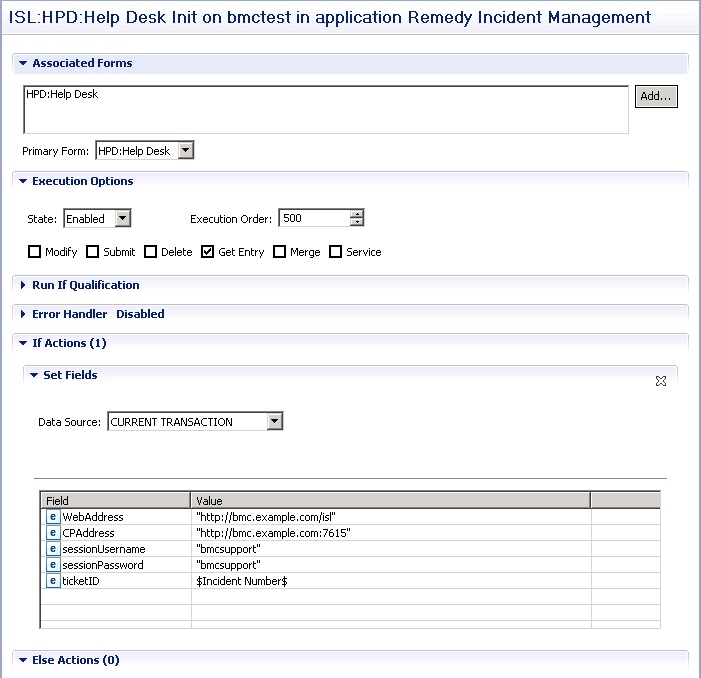For our new Form elements to work properly, we need to add Filter elements. If you changed any other Forms besides HPD:Help Desk, you will need to adapt filter values.
Step 1

In developer studio expand server, All Objects, right click on Filters and choose New Filter.
Step 2
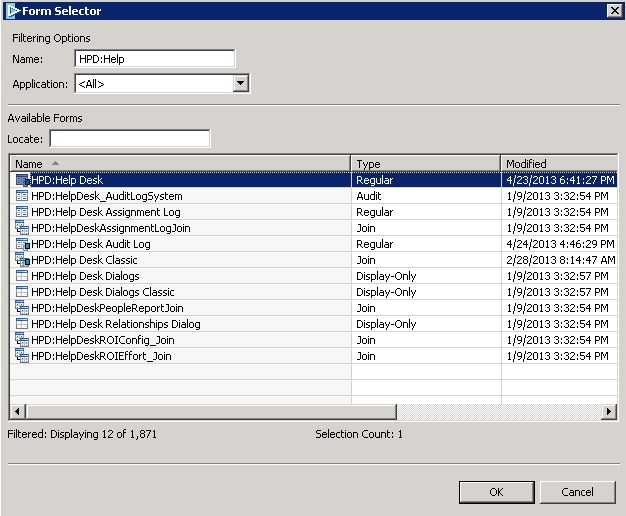
Expand Associated Forms and add HPD:Help Desk form by pressing Add... button.
Step 3
Expand Execution Options and check Get Entry checkbox.
Step 4
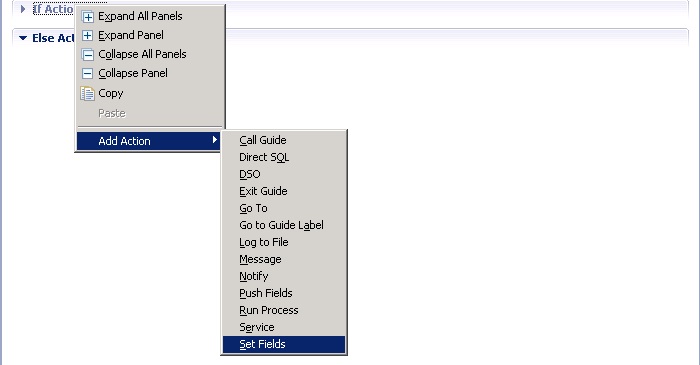
Right click on If Actions, select Add Action and Set Fields. Make sure the following is added/set:
- Data Source should be set to CURRENT TRANSACTION
- Add field WebAddress and set value to "http://bmc.example.com/isl" - this is the address where we deployed
- Add field CPAddress and set value to "http://isl.example.com:7615" - this is the address of Conference Proxy
- Add field sessionUsername and set value to "bmcsupport" - this is the user name that will be used for logging into Conference Proxy
- Add field sessionPassword and set value to "bmcsupport" - this is the password that will be used for logging into Conference Proxy
- Add field ticketID and set value to "$Incident Number$" - Incident ID needs to be sent to Conference Proxy for reference
Save the Filter and name it ISL:HPD:Help Desk Init.
Your FIlter should look like this: