Note: This option is only available for sessions that you own.
Step 1
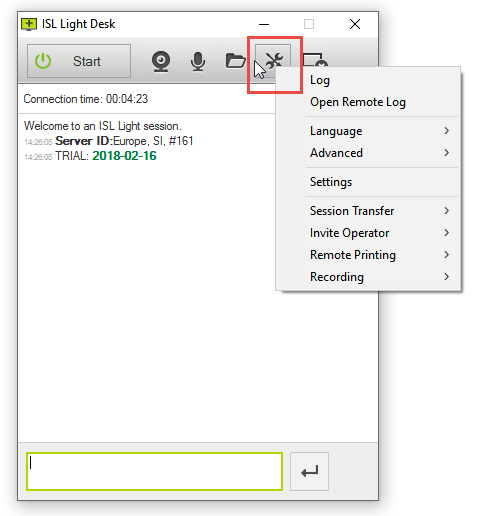
Right click on "Tools" button in ISL Light Desk.
Step 2
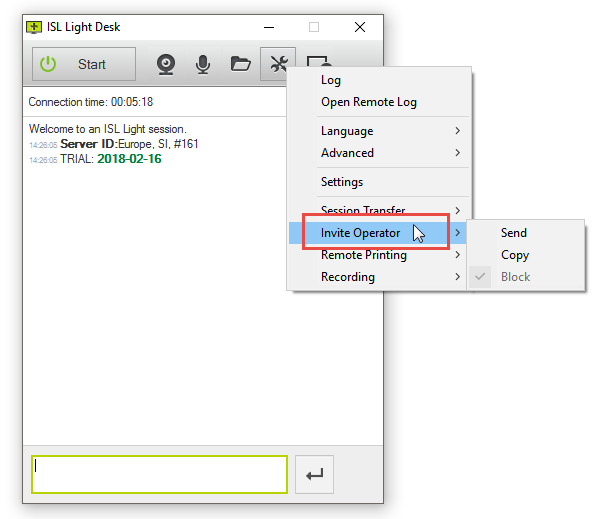
Select "Invite Operator" from the drop down menu.
Step 3
You can choose between two different ways of inviting another operator to your session: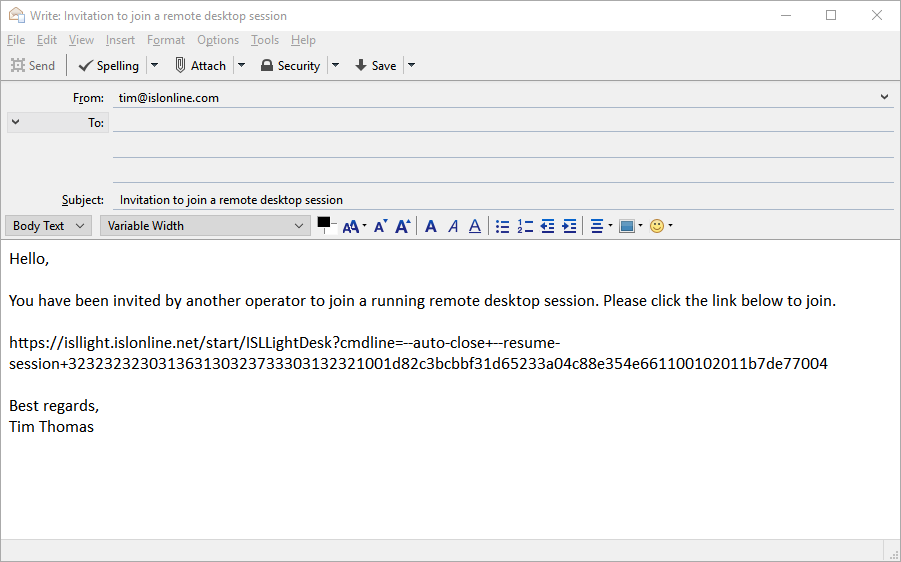 "Send" option allows you to automatically create an email invitation and send it to your new operator.
"Send" option allows you to automatically create an email invitation and send it to your new operator.
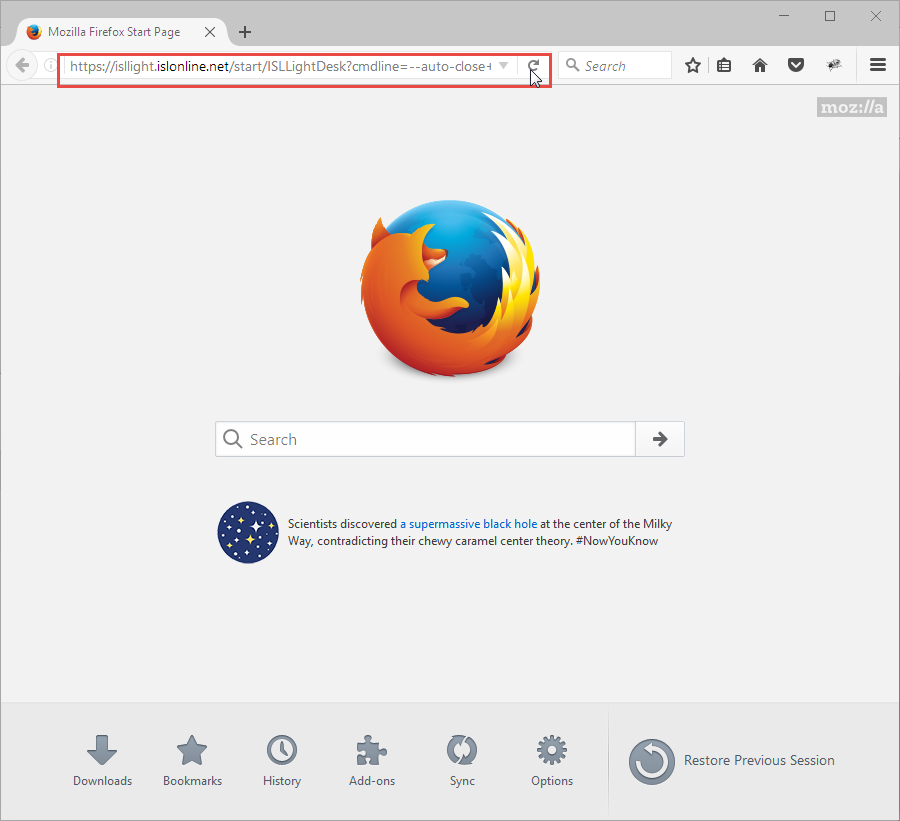
"Copy" option lets you to copy the URL Link, which allows the new operator to join the session.
Block Invite Operator
Block option allows you to block the invited operator from joining the session. This option is only enabled after you already sent out an invitation to join.
Note: You can only block an operator before he/she actually joined the session. After the user already joined the session, you can no longer use the Block option.
Step 1
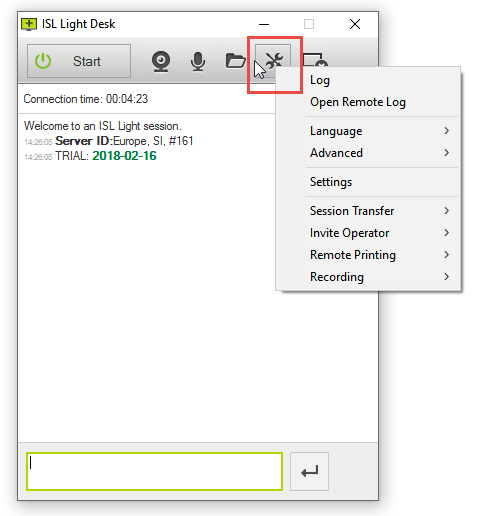
Right click on "Tools" button in ISL Light Desk.
Step 2
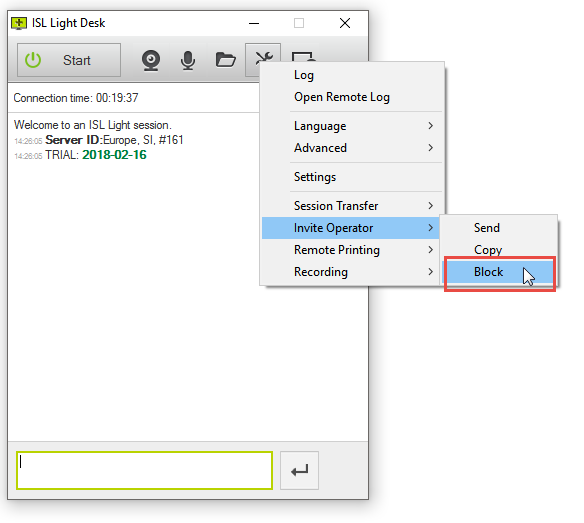
Click "Invite Operator > Block" from the drop-down menu.