Download options for the ISL applications:

We recommend using our official downloads page: ISL Online Downloads.
Note: If you use a self-hosted solution, you can also download ISL Online software from the link above. However, you will need to add the server name to the downloaded products manually. To simplify this process, we advise downloading ISL Online products directly from your server (http://YOUR_SERVER_ADDRESS/users/main/downloads.html).
Alternative Download Methods
Step 1

Open the https://www.islonline.net/start in your browser (or http://YOUR_SERVER_ADDRESS/downloads for self-hosted).
Step 2

Configure filters under “Application options”. For example, select "ISL Light" as the name, "win32" as the platform, and "beta" as the version.
Step 3

Once filters are set, download the application via the provided links in the "Download URLs" section. There are two methods available to download:
- Download Compact Version from https://www.islonline.net/start/
- Download the Full Version from https://www.islonline.net/download/
Download Compact Versions
Download a compact version optimized for Windows or macOS, minimizing data transfer for faster software access. The download link contains "/start/" and initiates ISL Network Start for software retrieval.
Example:
https://www.islonline.net/start/ISLLight
https://www.islonline.net/start/ISLLightClient
https://www.islonline.net/start/ISLAlwaysOn
https://YOUR_SERVER_ADDRESS/start/ISLLight
Download the Full Version
Alternatively, you can opt to download the complete installation file. This file can be used to install software from portable media, such as a USB drive, on a PC connected to the network. The download link contains “/download/” and does NOT initiate ISL Network Start for software retrieval.
Example:
https://www.islonline.net/download/ISLLight
https://www.islonline.net/download/ISLLightClient
https://www.islonline.net/download/ISLAlwaysOn
https://YOUR_SERVER_ADDRESS/download/ISLLight
Download the Full Version on macOS
For seamless launch applications installed outside the App Store on macOS must be notarized by Apple. ISL Network Start is notarized, ensuring that any ISL Online application downloaded via Network Start is trusted by the Gatekeeper.
ISL Network Start isn't utilized when downloading an ISL Online product directly from https://islonline.net/download, triggering Gatekeeper to prevent its execution. Follow the steps below for a workaround.
Step 1 (macOS)

Double-click the ISL Light icon to launch the application.
Step 2 (macOS)

Click the “OK” button to continue.
Step 3 (macOS)
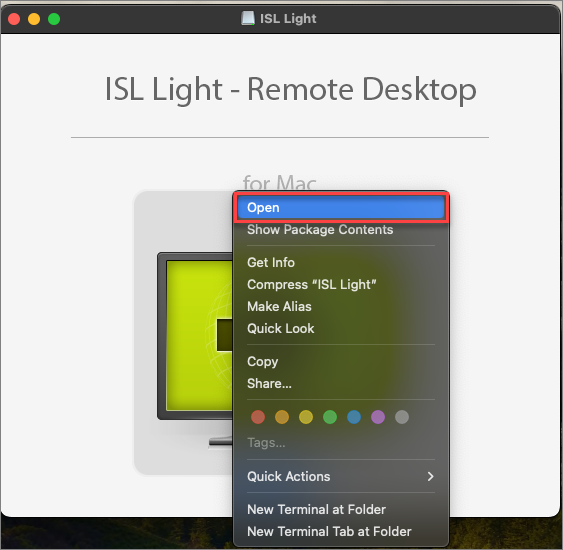
Right-click the ISL Light icon and click on "Open".
Step 4 (macOS)
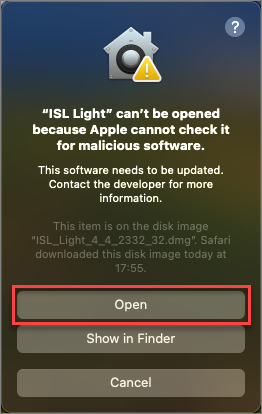
This time you have the additional option "Open" available. Click on it to begin the installation of ISL Light.