We shall use Microsoft SQL Server 2005 Express Edition SP2 as our database server. Since we are doing this on an almost clean (as mentioned before, we assume that ISL Conference Proxy is already installed and running) installation of Windows XP Professional, we need to install a new version of Windows Installer first.
This is the procedure:
- Download and install Windows Installer 3.1, then restart the system when prompted.
- Download and install Microsoft SQL Server 2005 Express Edition SP2. When prompted to select the Authentication Mode, select Mixed Mode and set your SQL system administrator password in the field below.
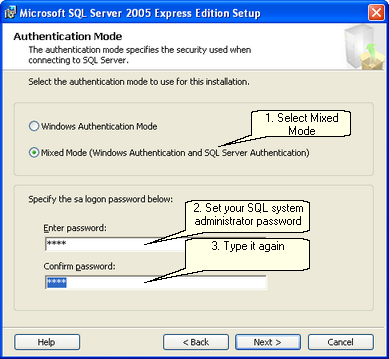
If you are using Windows Vista, check "Add user to the SQL Server Administrator role" on the next screen.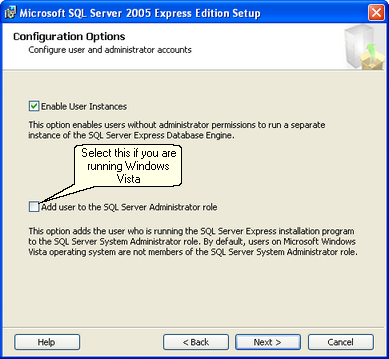
- Download and install Microsoft SQL Server 2005 Management Studio Express.