Note: This option is only available with ISL Conference proxy 4.1.5 and above
With ISL Conference Proxy 4.1.5 additional option was added to pass XML messages to server after it restarts. In this example we will be sending the following XML request to our server:
<queryDatabase secret="dbsecret"> <domain filter="*"/> </queryDatabase>
Which will return all domains on our server since the filter "*" matches with every string. To pass the message to the server, paste it into a file and save the file as cmd_xmlmsg into the ISL Conference proxy installation directory (In this example C:\Program Files\ISL Conference Proxy)
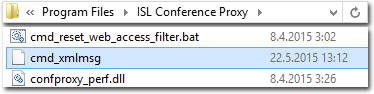
Once the server is restarted the XML message will be executed and the file cmd_xmlmsg will be replaced with cmd_xmlmsg_reply, which will contain the server response on your message. In our example the server responded with the following XML:
<?xml version="1.0" encoding="UTF-8"?> <queryDatabaseResponse> <domain id="s-1_0_0" name="manual"></domain> <domain id="s-999_0_0" name="default"> <enabled>yes</enabled> </domain> </queryDatabaseResponse>
showing that there are currently two domains on our server.
Only one XML message can be sent by one file, if you wish to send multiple messages, you have to label cmd_xmlmsg files accordingly (e.g. First message -> cmd_xmlmsg.1, second message -> cmd_xmlmsg.2 ...), and the server will also respond with cmd_xmlmsg_reply.1, cmd_xmlmsg_reply.2 ...
You can find the list of all available XML commands in the following topic: System Settings