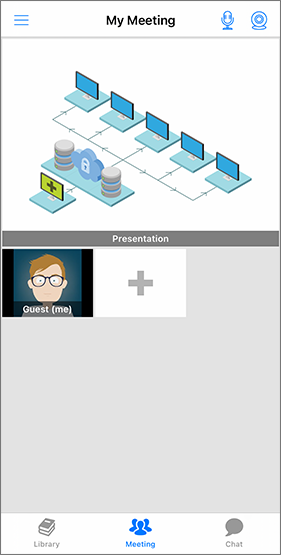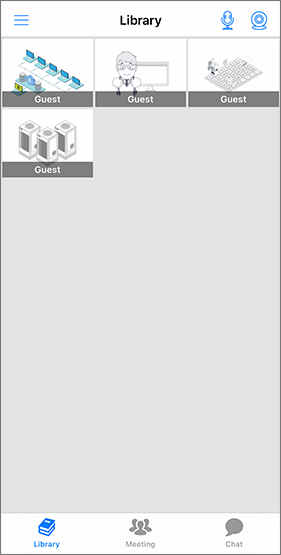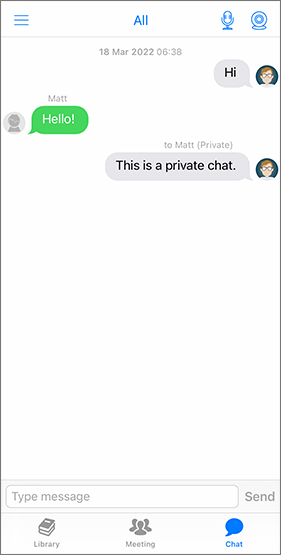This topic covers the user interface of ISL Groop Mobile displayed during meeting participation.
Meeting
Under the Meeting tab you can follow the ongoing presentation, from this tab you can also invite additional participants by pressing the tile with the plus sign on it - you will have the option to send the invite via any method supported by your phone.
Library
In the Library tab you can browse content(slides, screenshots, etc.) added to the meeting by participants using the desktop version of ISL Groop.
Chat
In the Chat tab you can follow and participate in text chat with other participants.
Besides the main three tabs, you have additional options available to you in the top row of the user interface:
- Camera - If enabled, then your profile picture will be replaced with live feed from the camera of your mobile device.
- Microphone - If enabled you will be able to talk to other participants in the meeting (If you have high enough privileges in the meeting or you have the stage) .
-
Options - Clicking the "Menu" button reveals three additional options to choose from:
- Participants - Display a list of all the users currently participating in the meeting
- Settings - During the meeting you have the following options available to you under Settings:
- Nickname - Change your nickname displayed next to your picture in the meeting
- Language - Change the language of ISL Groop
- Log - Open log file
- About - Access basic information about your version of ISL Groop
- Leave Meeting - Exit the meeting and return to main menu