Step 1
Tap the "X" button in the "View Remote Desktop" view.
Step 2
Tap "Close Remote Desktop".
Step 3
Tap the "Menu" to access the dropdown menu.
Step 4
Tap "Share My Screen".
Your client can now see your screen.
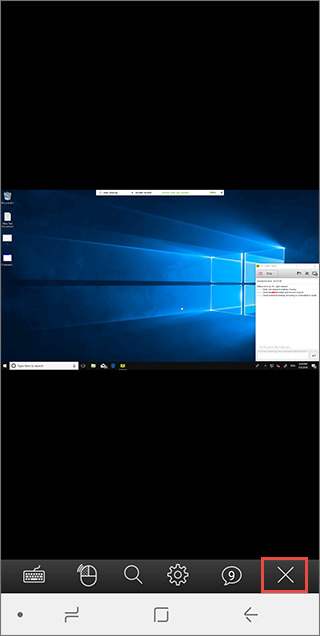
Tap the "X" button in the "View Remote Desktop" view.
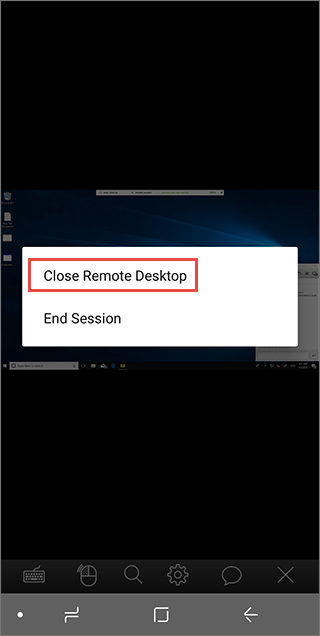
Tap "Close Remote Desktop".
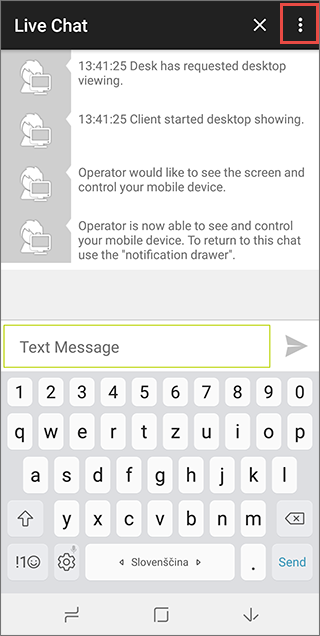
Tap the "Menu" to access the dropdown menu.
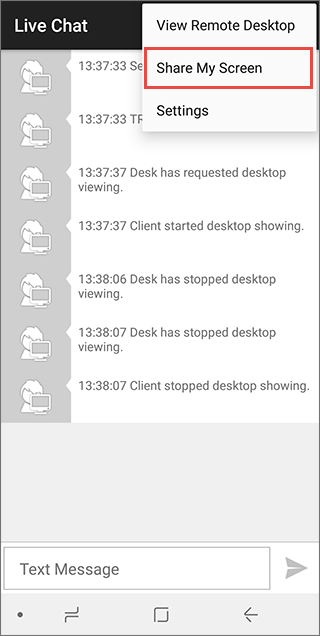
Tap "Share My Screen".
Your client can now see your screen.