With ISL Conference Proxy version 4.2.0 (with modules) the ISL Pronto now enables you to have a live view of ongoing chats, available operators, different statistics and many more trough ISL Pronto Live Dashboard.
Overview
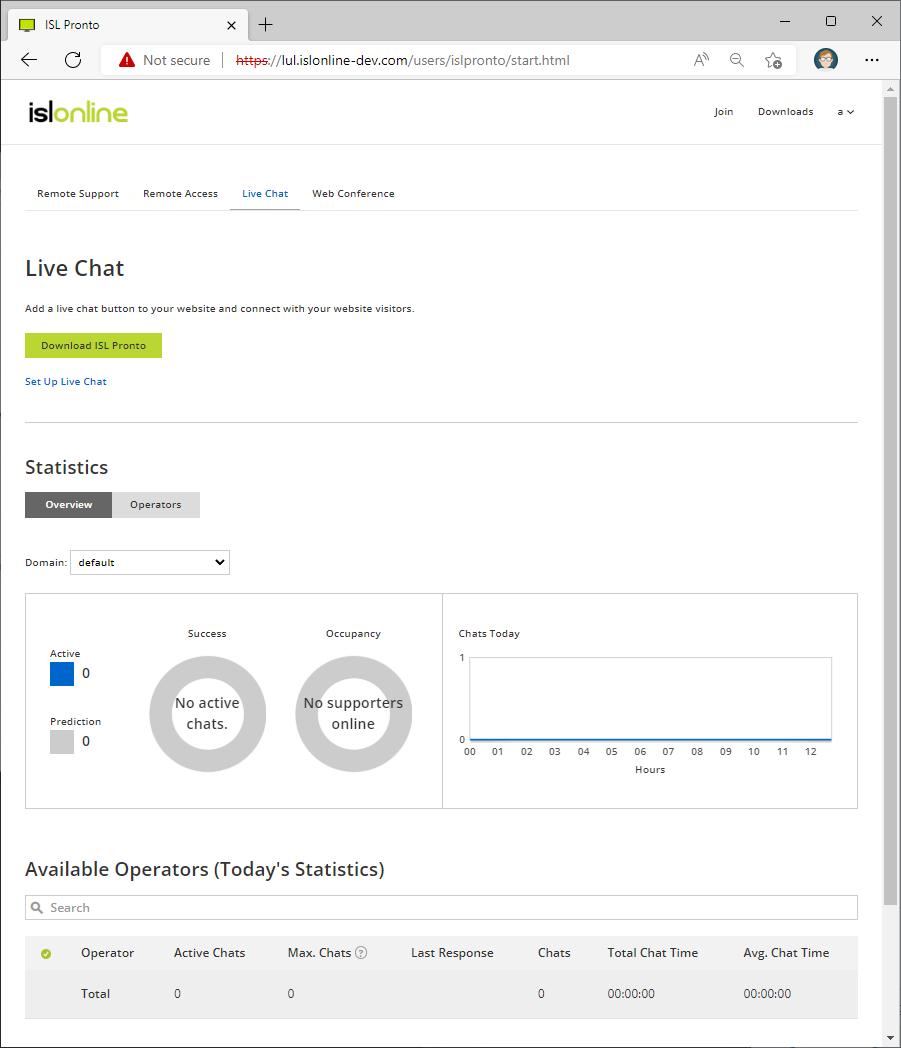
- Access Live Dashboard by accessing ISL Pronto tab at ISL Conference Proxy main page.
- List of currently available operators
- History of chats that operators performed, how many calls were successful and how occupied the operators are.
- Switch view between Overview and Operators, under the Operators tab you can access a more detailed report and statistics for individual operators.
- Graphical representation of number of chats per hour of the current day.
Operators
Under the operators tab, you can view more detailed information about number of chats, their duration and you can also access chat transcripts.
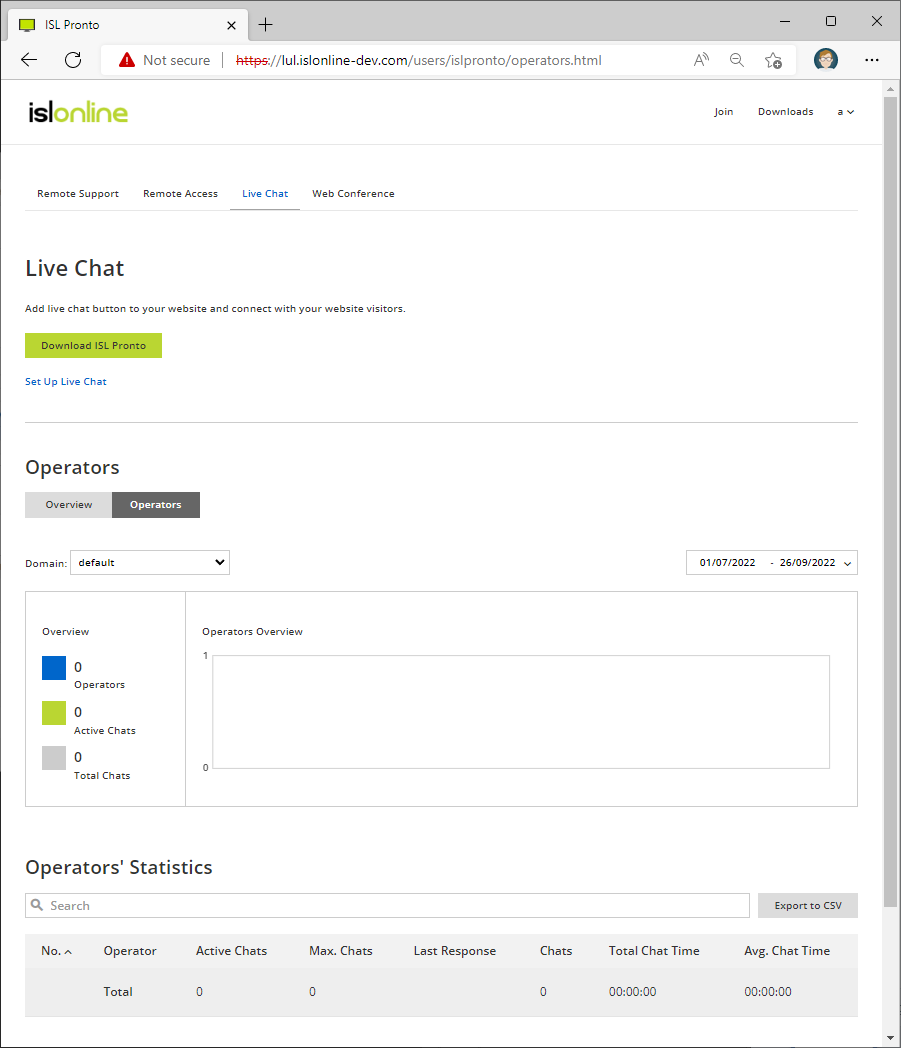
- List of operators in your domain
- More information about ongoing chats, available operators and total chats handled by your server.
- Graph view of how many chats each operator handled
- Click on an operator to see all of his/hers chats, from there you can see the chat transcripts, export their date as CSV and view more date about them as seen bellow.
Operator's Details
As mentioned above, if you click the operator's name, you will access Operator's Details page with available sections.
- List of chats the operator handled
- Press view to see the chat transcript
- Select a time range for which the chats will be displayed
- Current operator status
- Export and download displayed chat table as .csv file