End-Of-Session dialog is a simple text input form, which is displayed at the end of session to the user of ISL Light, ISL Light Client or both. It also works on ISL Light Desk. You can read more about End-Of-Session dialogs here.
Single User End-Of-Session Dialog
You can set end of End-of-Session dialogs only for a particular user.
Step 1
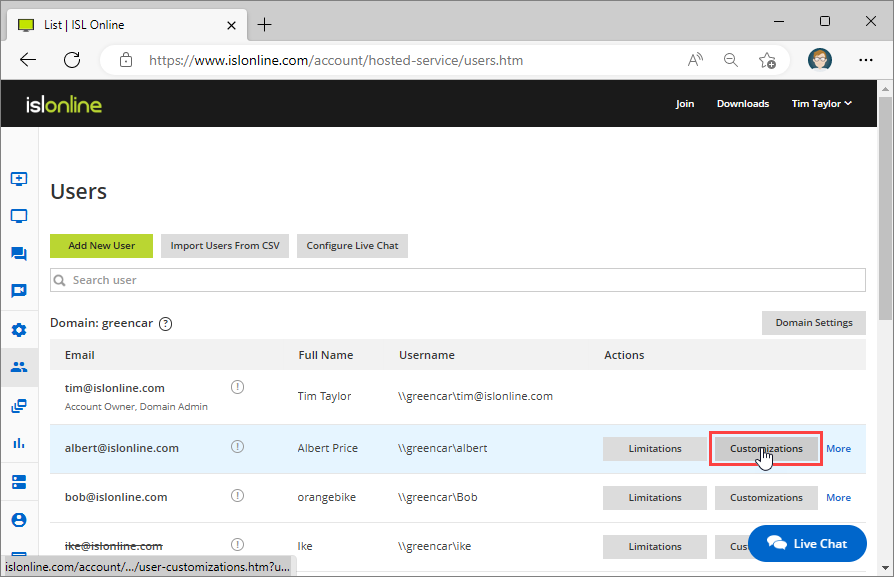 Click "Customizations" from user row.
Click "Customizations" from user row.
Step 2

Configure End-Of-Session dialog. You can configure following:
- ISL Light (configure simple dialog/no dialog on operator side)
- ISL Light Client (configure simple dialog/no dialog on client side)
Note: It also works on ISL Light Desk.
Click "Set Customizations".
Step 3

You can view the user's current customizations by hovering over "info" icon next to the user's name.
Multiple Users (Domain) End-Of-Session Dialog
You can set end of End-of-Session dialogs for multiple users (domain members) by setting the Customizations.
Step 1
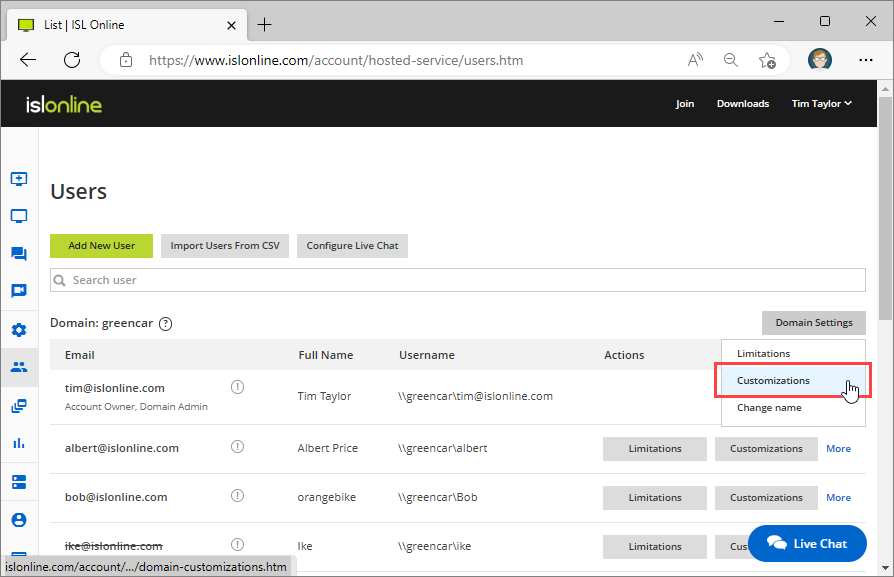 Click "Customizations" from "DOMAIN SETTINGS" drop-down menu.
Click "Customizations" from "DOMAIN SETTINGS" drop-down menu.
Step 2
 Configure End-Of-Session dialog. You can configure following:
Configure End-Of-Session dialog. You can configure following:
- ISL Light (configure simple dialog/no dialog on operator side)
- ISL Light Client (configure simple dialog/no dialog on client side)
Note: It also works on ISL Light Desk.
Click "Set Customizations".
Step 3 Hover the "Info" icon next to the account owner to see the domain limitations and customizations.
Hover the "Info" icon next to the account owner to see the domain limitations and customizations.