Step 1
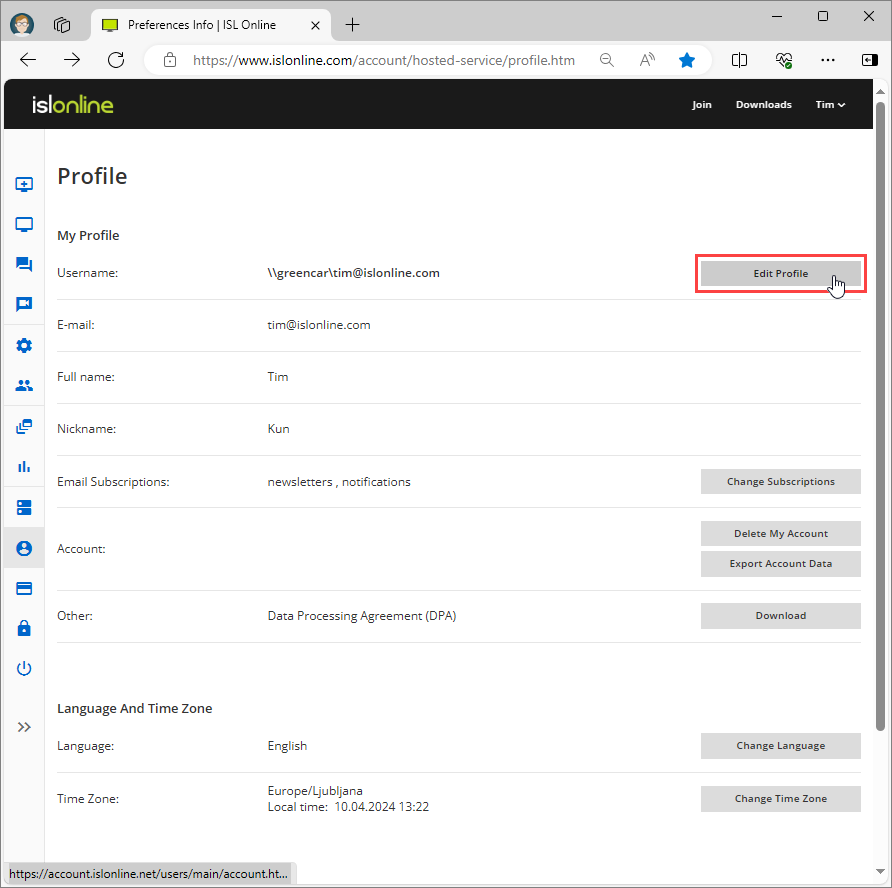
Click "Edit Profile" button.
Step 2
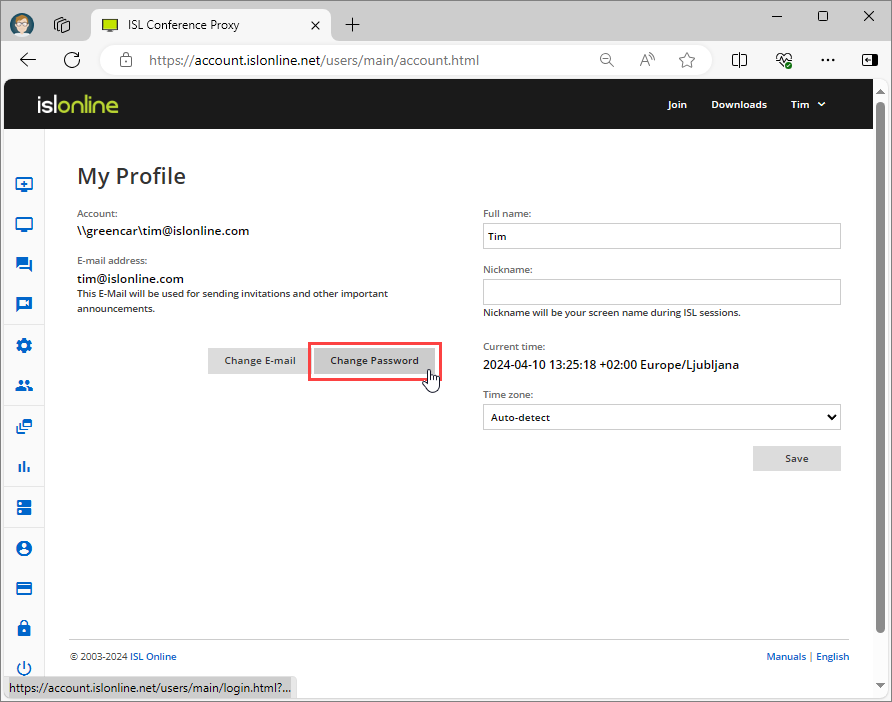
Click "Change password".
Step 3
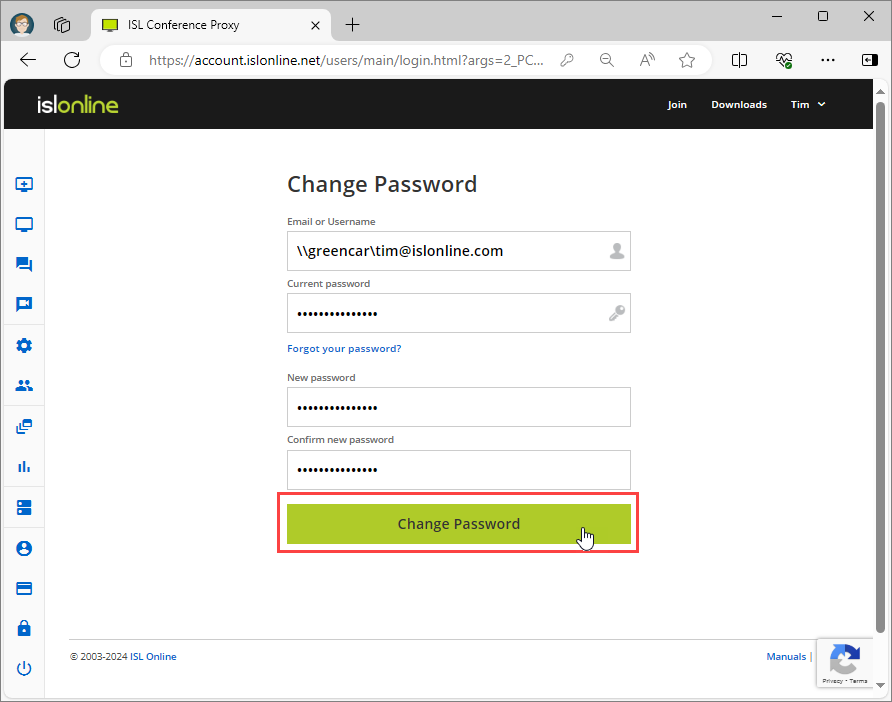
Please input your current password, followed by your new password and confirmation, then click "Change Password" to set a new password.
Step 4

A confirmation e-mail will be sent to your inbox confirming that the password was changed.
Password security policy
ISL Online password security policy is based upon the latest NIST specifications.
The rules applied on password validation are:
- password must be at least 8 characters long,
- password must not be longer than 128 characters,
- leading or trailing spaces are not allowed,
- allowed characters used in password are any Unicode characters,
- password is being checked against blacklist, which consists of most common and simplest passwords.