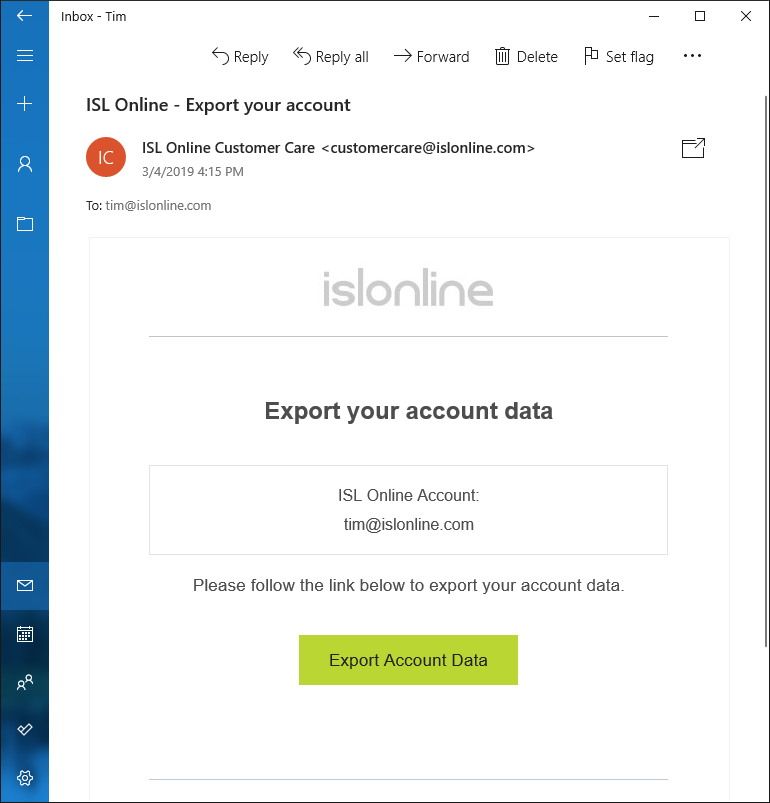Step 1

Click "Export Account Data" button.
Step 2
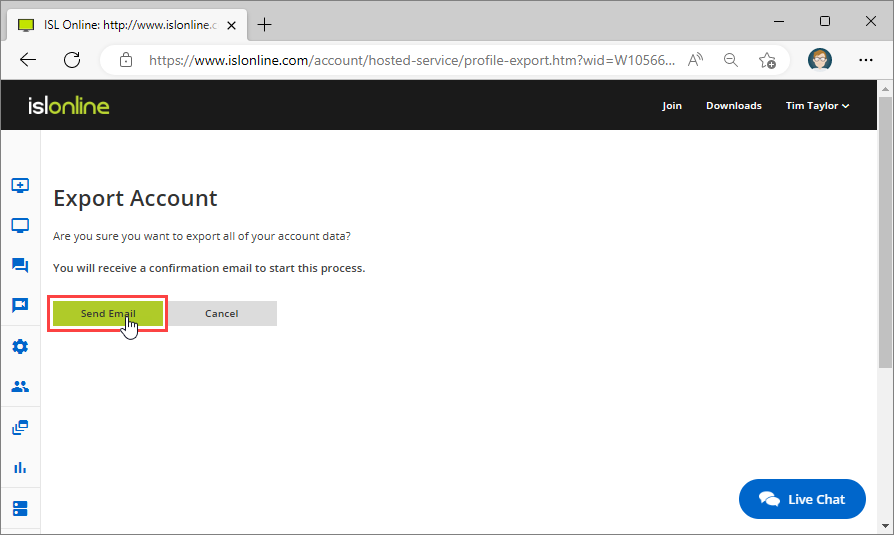
Click "Send Email" button.
Step 3
Click "Export Account Data" in the email you receive. You will be redirected back to www.islonline.com for authentication.
Step 5
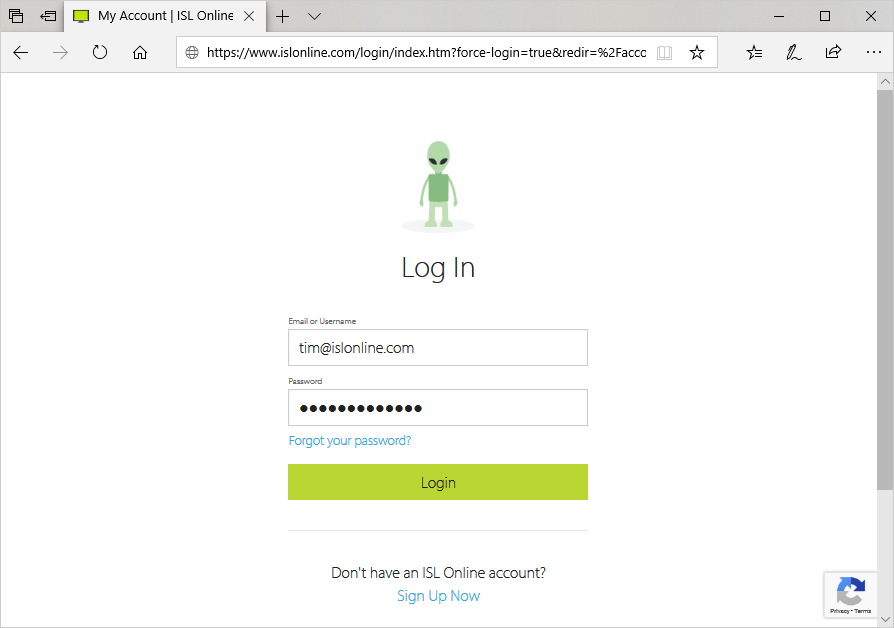
Log in with the account for which you wish to export data. This is done as a security measure so we can authenticate you before the request is executed.
Export of your data is noted and you will receive an email when data is prepared.