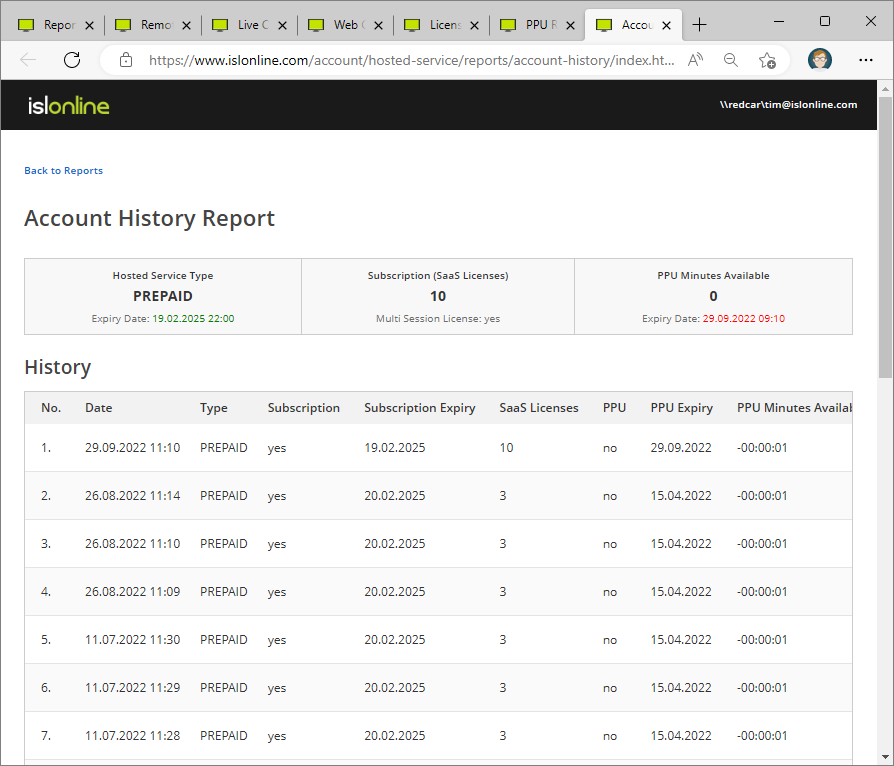From the "Reports" tab you can access the more detailed usage and history reports for the ISL Online products as well as more general reports for your account.
The following reports are available:
- Products
- Account
ISL Light
Report page displays the history of ISL Light sessions made.
Report consists of 4 parts:
- Filters - Filter the reports by domain and time range.
- Session Chart - Displays a chart of daily sessions. Hover over the graph for more information about sessions in that interval.
- Session Statistics - Contains aggregated data about all listed sessions.
- Session List - Lists all sessions that match selected filters. On the bottom left-hand side, you can select the number of sessions listed per page and switch between pages. On the bottom right-hand side, you can export the sessions.
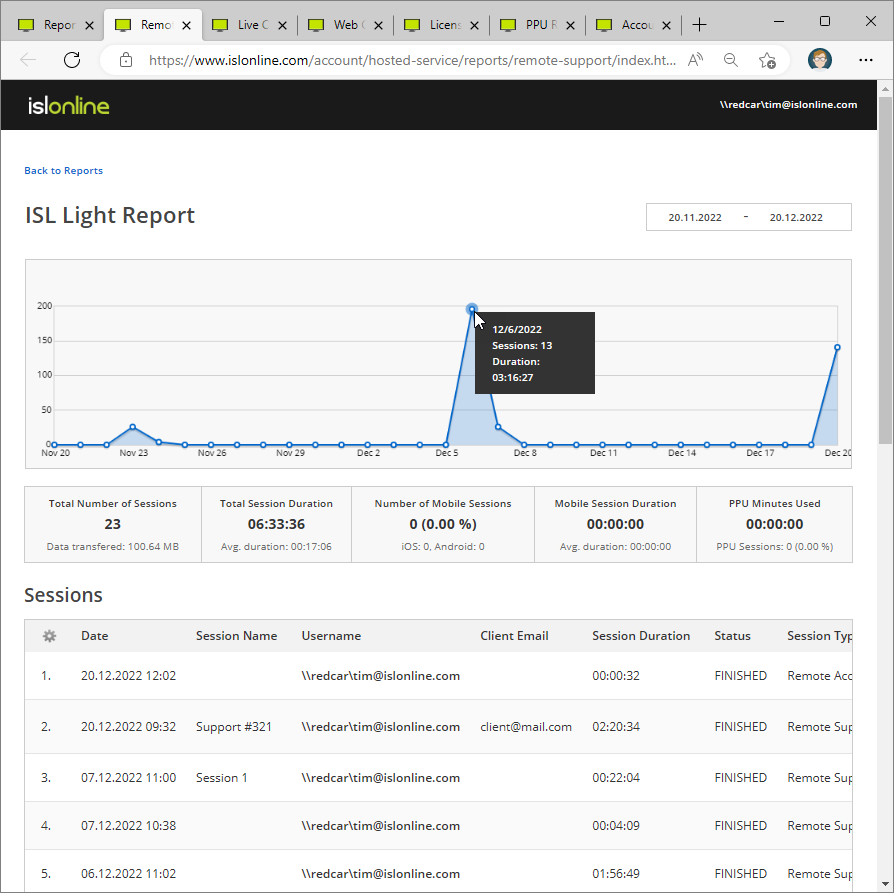
- Press the
 button to select which session fields should be displayed for each session. Here you can also enable the custom fields to be visible if there are any present.
button to select which session fields should be displayed for each session. Here you can also enable the custom fields to be visible if there are any present.
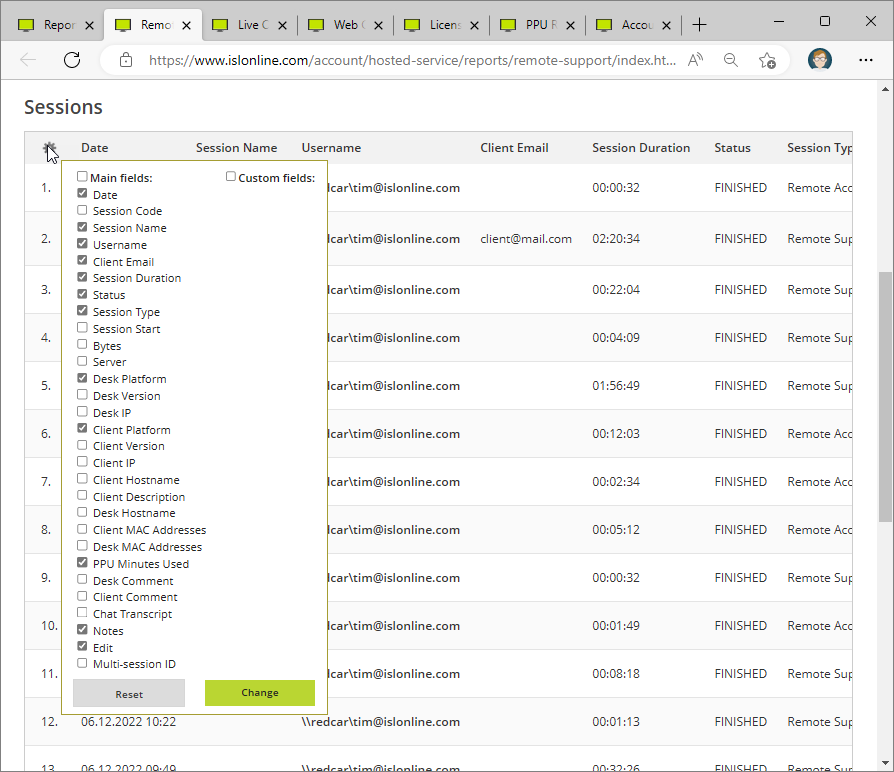
ISL Pronto
Report displays the history of ISL Pronto sessions made.
Reports consist of 5 parts:
- Filters - Filter the reports by domain and time range.
- Session Chart - Displays a chart of daily sessions. Hover over the graph for more information about sessions in that interval.
- Pie chart of Answered vs Missed chats
- Session Statistics - Contains aggregated data about all listed sessions.
- Session List - Lists all sessions that match selected filters. On the bottom left-hand side, you can select the number of sessions listed per page and switch between pages. On the bottom right-hand side, you can export the sessions.
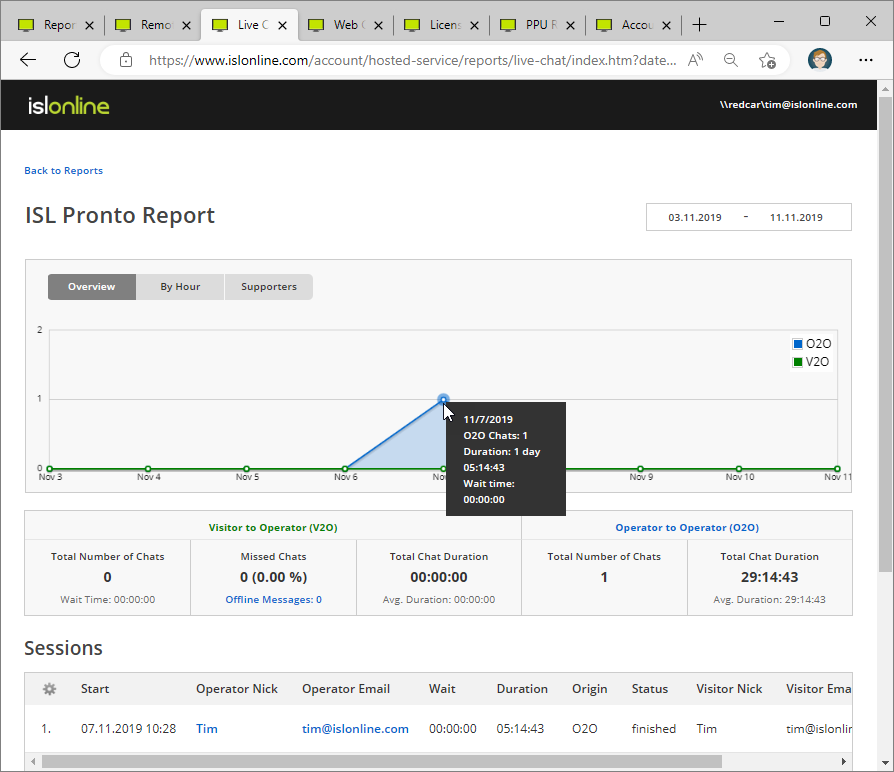
- Press the
 button to select which session fields should be displayed for each session. Here you can also enable the Custom Fields and Poll Fields (for more information see customer satisfaction poll) to be visible if there are any present.
button to select which session fields should be displayed for each session. Here you can also enable the Custom Fields and Poll Fields (for more information see customer satisfaction poll) to be visible if there are any present.
ISL Groop
Report displays the history of ISL Groop sessions made.
Reports consist of 3 parts:
- Filters - Filter the reports by time range.
- Session Statistics - Contains aggregated data about all listed sessions.
- Session List - Lists all sessions that match selected filters. On the bottom left-hand side, you can select the number of sessions listed per page and switch between pages. On the bottom right-hand side, you can export the sessions.
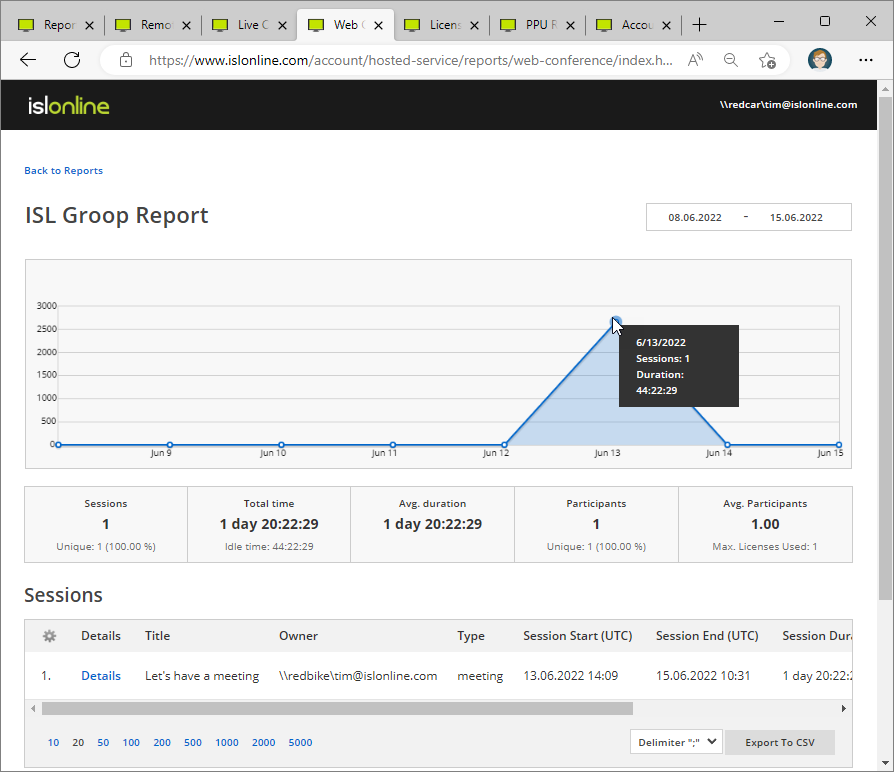
License Usage
Report shows the history of license usage (concurrent connections and their type) through time.
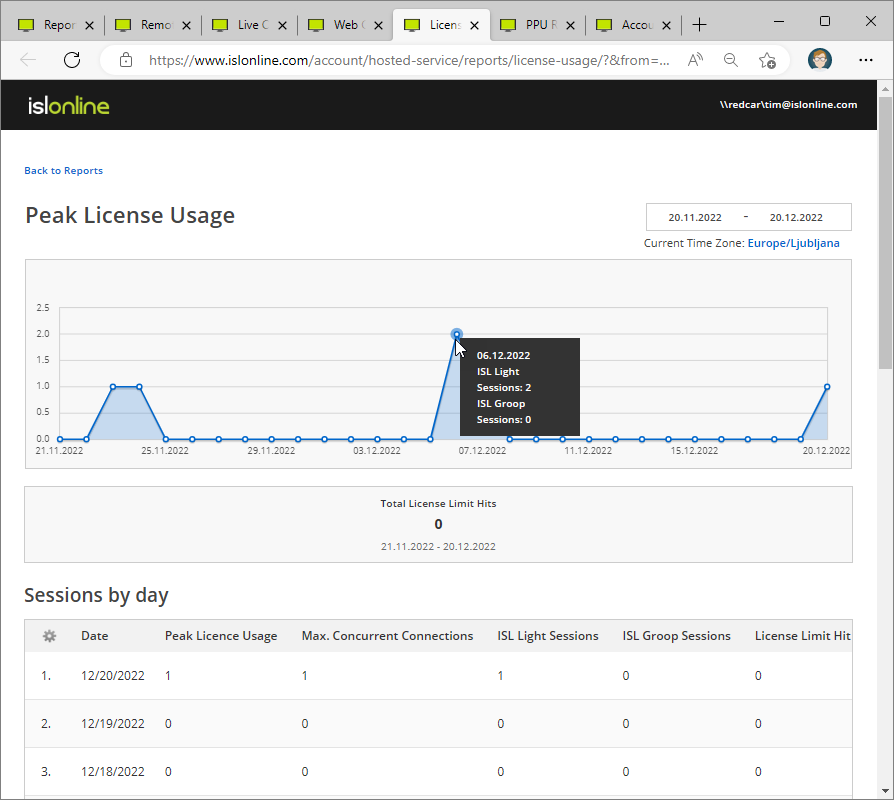
Pay Per Use
Report shows the history of available Pay Per Use minutes for your account.
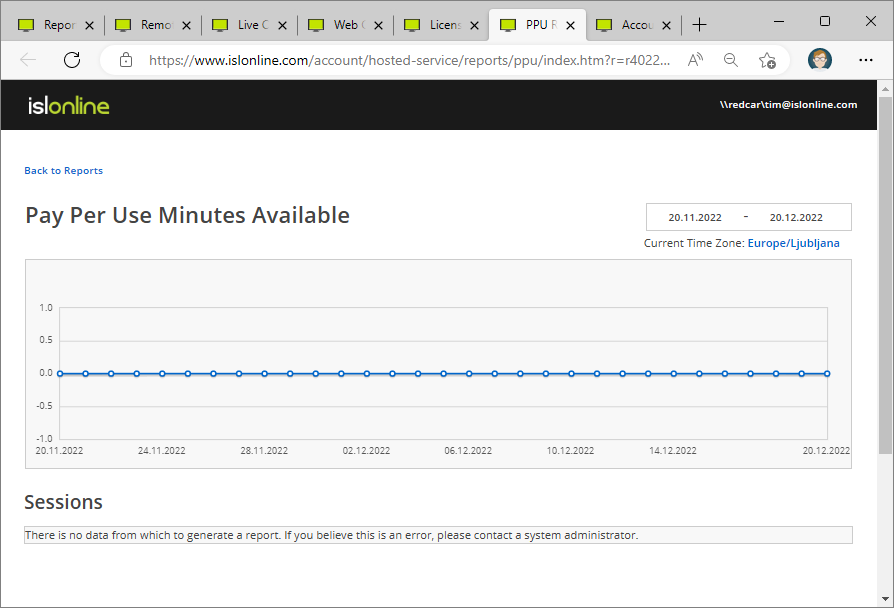
Account History
Report shows the history of changes related to your account.