The license page shows your current license status and information.
Subscription
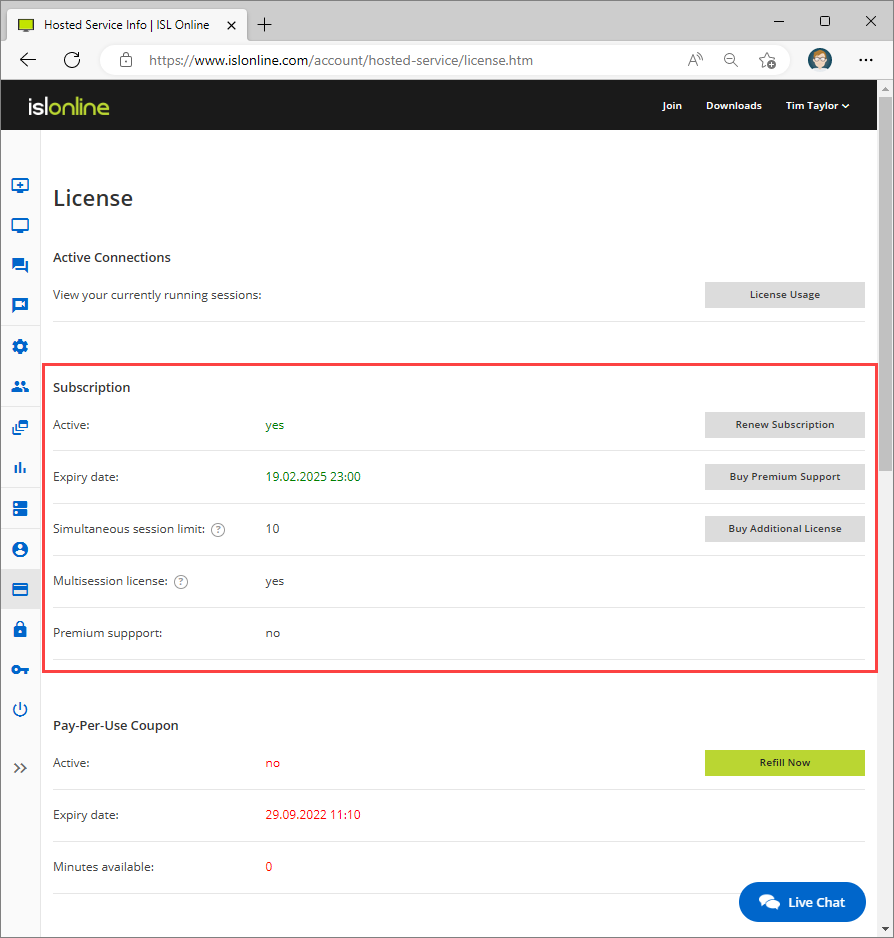
Shows you the current information relating to the subscription of your ISL Online Account. You can see if your license is active what date the subscription is set to expire, the amount of licenses you can use on your account, and if you have activated your account with the multi-session option.
If you click "Subscribe Now/Renew Subscription" you will be taken to the shop page where pricing will be shown. Options like Multi-session and Premium support are available and payment options are also shown.
Pay Per Use Coupon
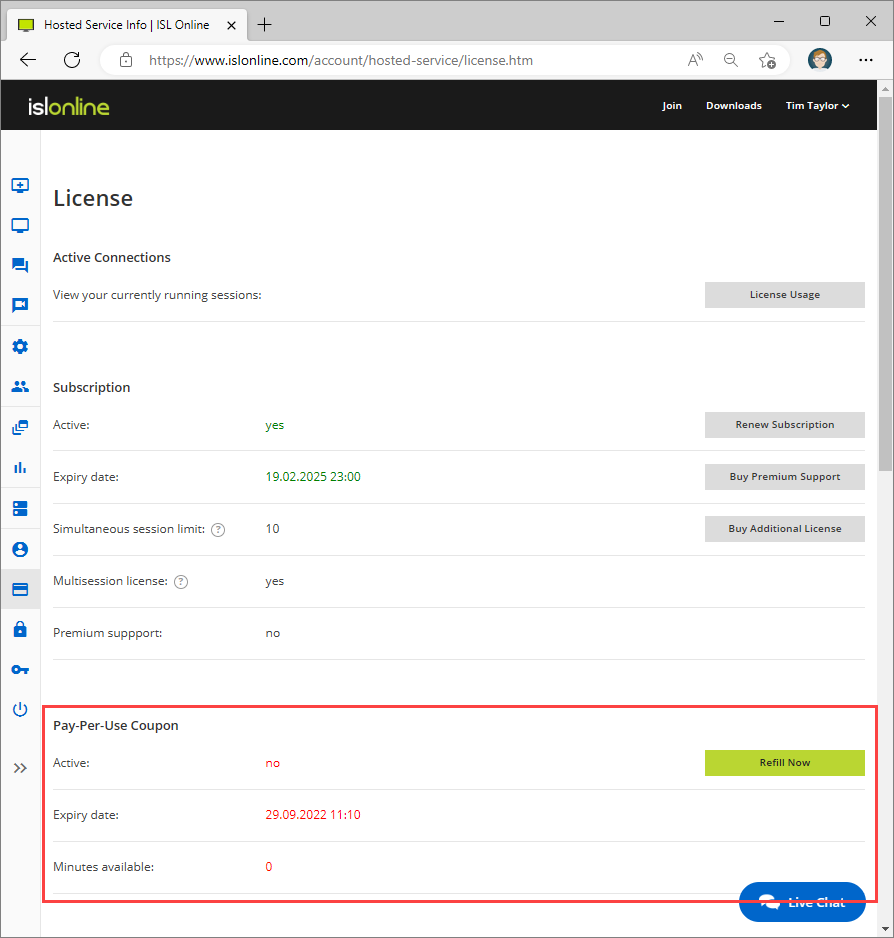
If you have purchased the pay-per-use coupon from ISL Online then this will give you information relating to the expiry date and minutes that are available.
If you click the "Refill Now" button you will be taken to the shop page where pricing will be shown for the Pay Per Use coupon. Payment options are also shown.