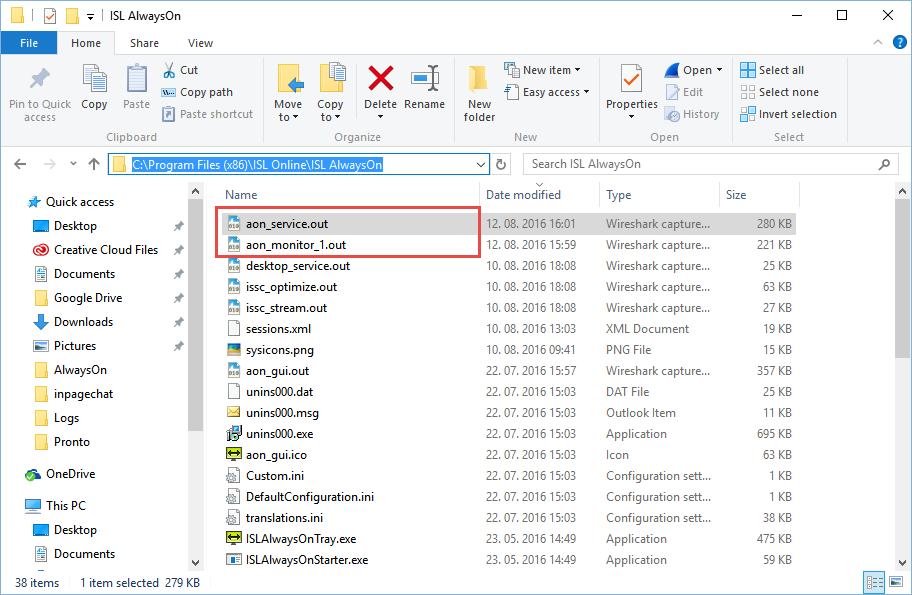Windows
On Windows machines the log files are located in the ISL AlwaysOn installation directory (default: C:\Program Files (x86)\ISL Online\ISL AlwaysOn). Log files are all the files which have .out extension, but the main ones are aon_service.out and aon_monitor_1.out.
ISL Light Connection
You can connect to your remote AON computer in 2 different ways by using installed ISL Light Client or by using the downloaded client.
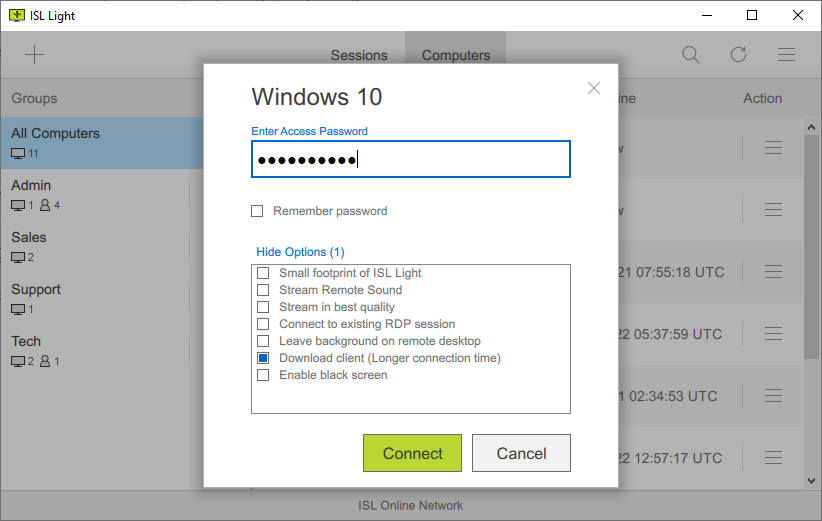
Depending on how you connect to your AON computer, log files on your remote computer are located on different paths:
- Installed client
When you establish a connection to your AON computer using ISL Light application, log files for your AON sessions are located on your remote computer on the following path:
C:\Program Files (x86)\ISL Online\ISL AlwaysOn\sessions\[session__id]
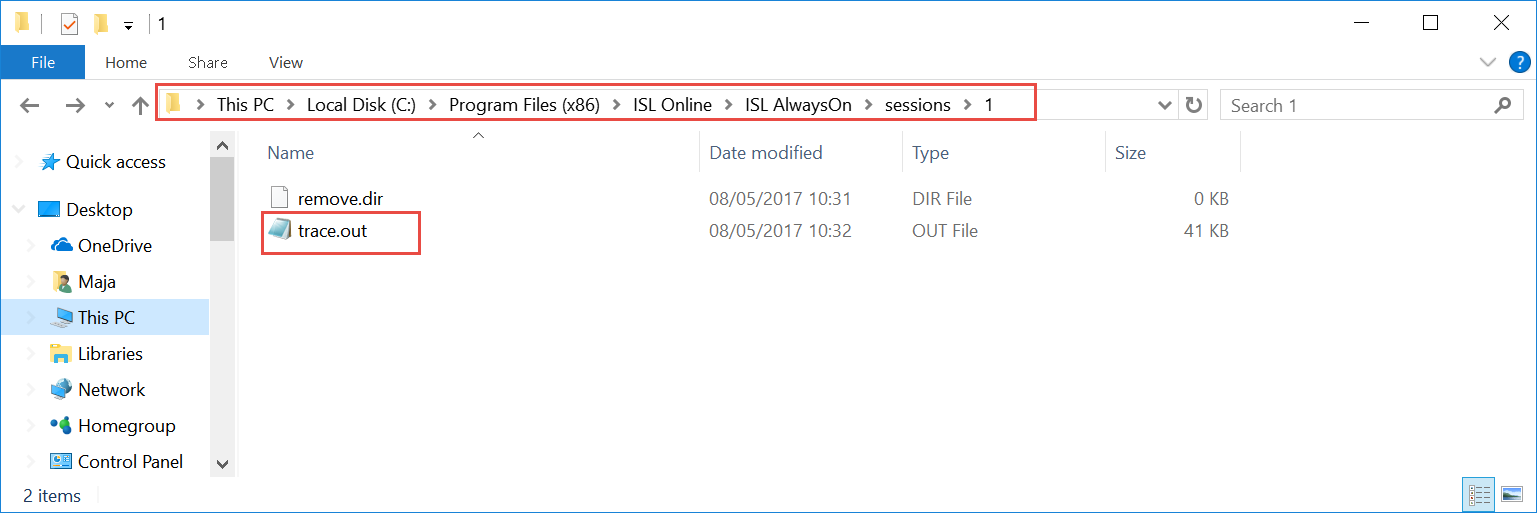
- Downloaded client
When you establish a connection to your AON computer using the downloaded client, log files for your AON sessions are located on your remote computer on the following path:
C:\Users\[current_user]\AppData\Local\ISL Online Cache\ISL Light Client\[session_id]
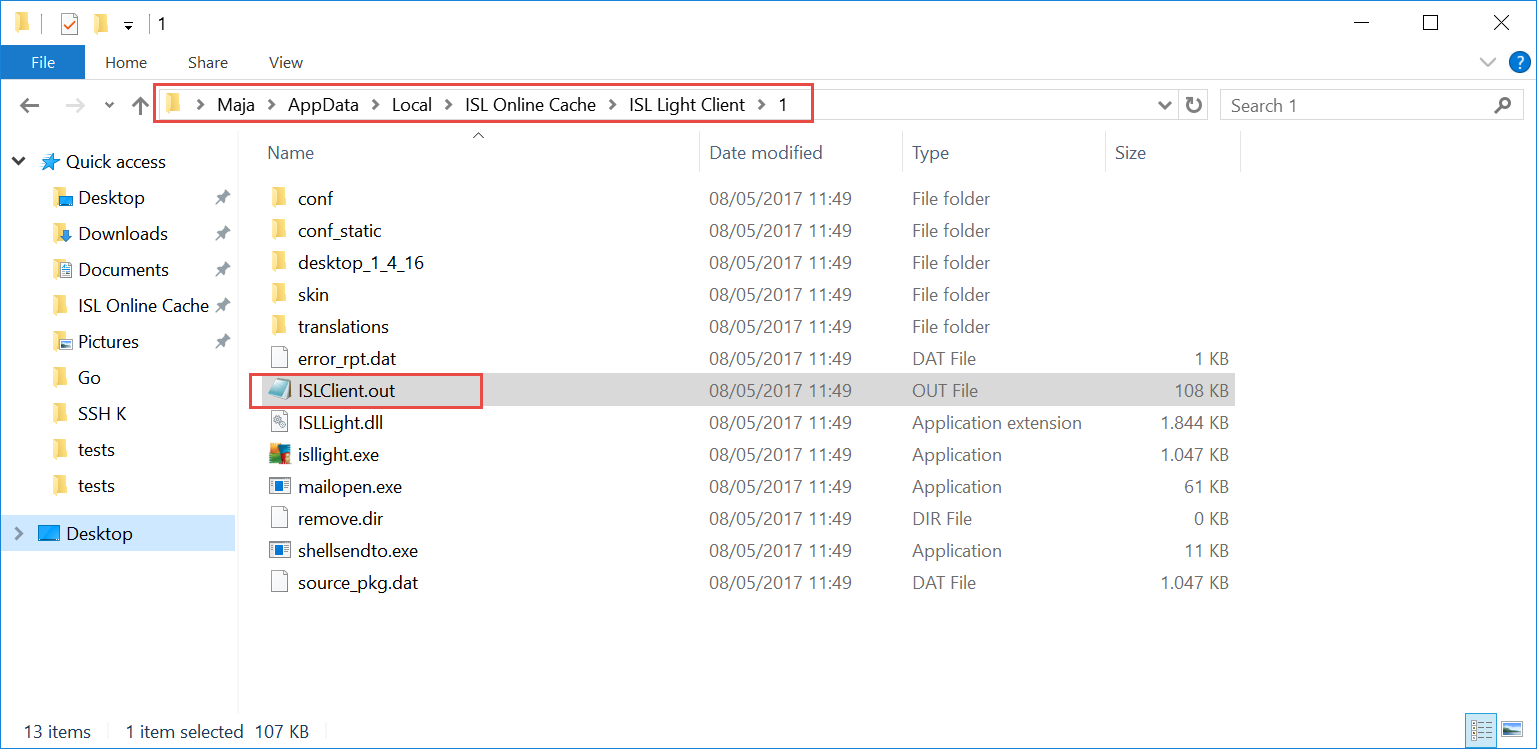
OS X
- Navigate to ISL AlwaysOn folder inside the Applications Support folder: /Library/Application Support/ISLAlwaysOn
- Log files are all the files which have .out extension, but the main ones are aon_service.out and aon_monitor.out.
Linux
- Navigate to ISL AlwaysOn folder inside the /opt/ folder: /opt/ISLOnline/ISLAlwaysOn
- Log files are all the files which have .out extension, but the main one is aon_service.out.