You can enable or disable login with setting Login enabled. You can choose 3 different values:
- Yes
- No
- No (allow override)
Step 1
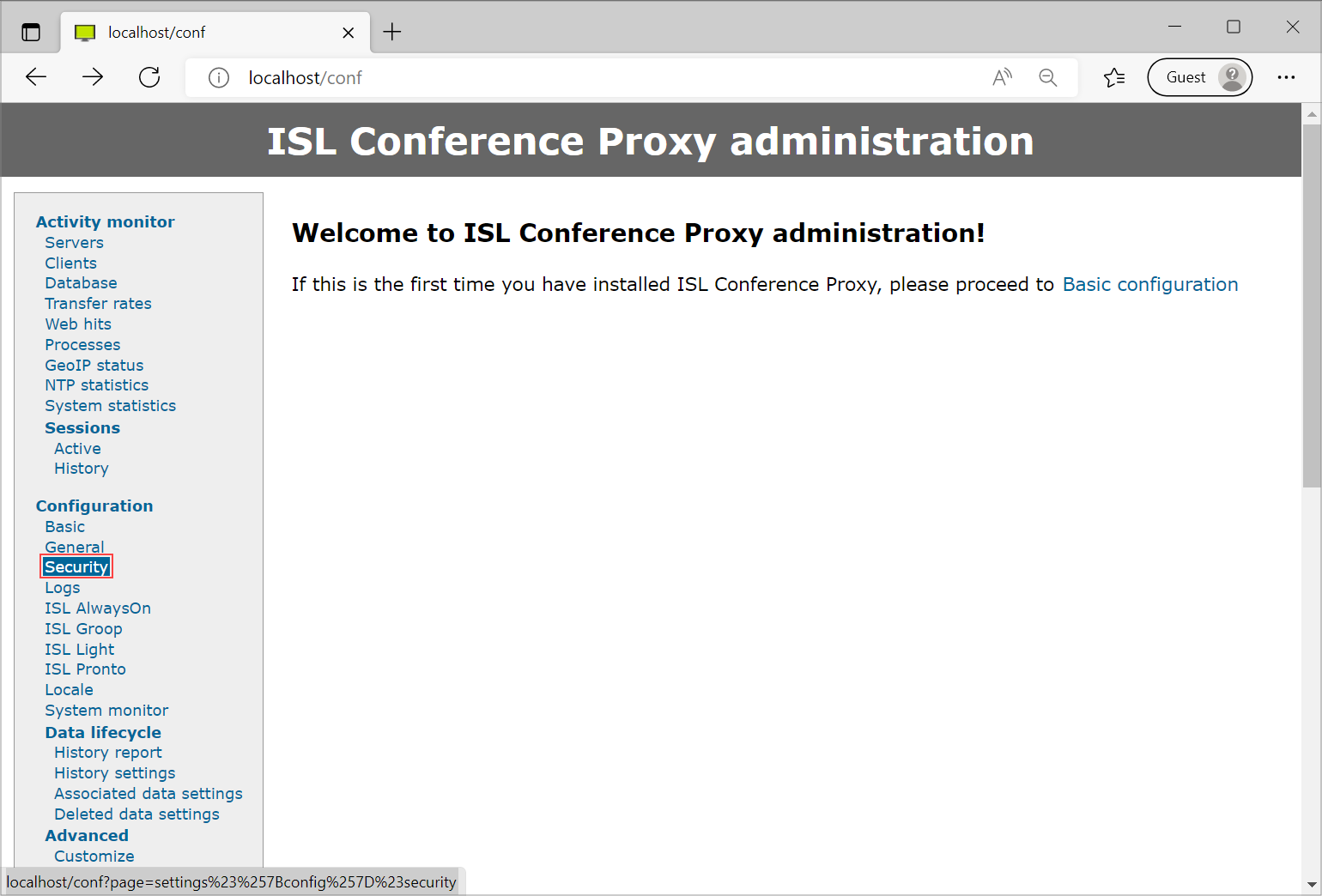
Click General in Configuration menu.
Step 2
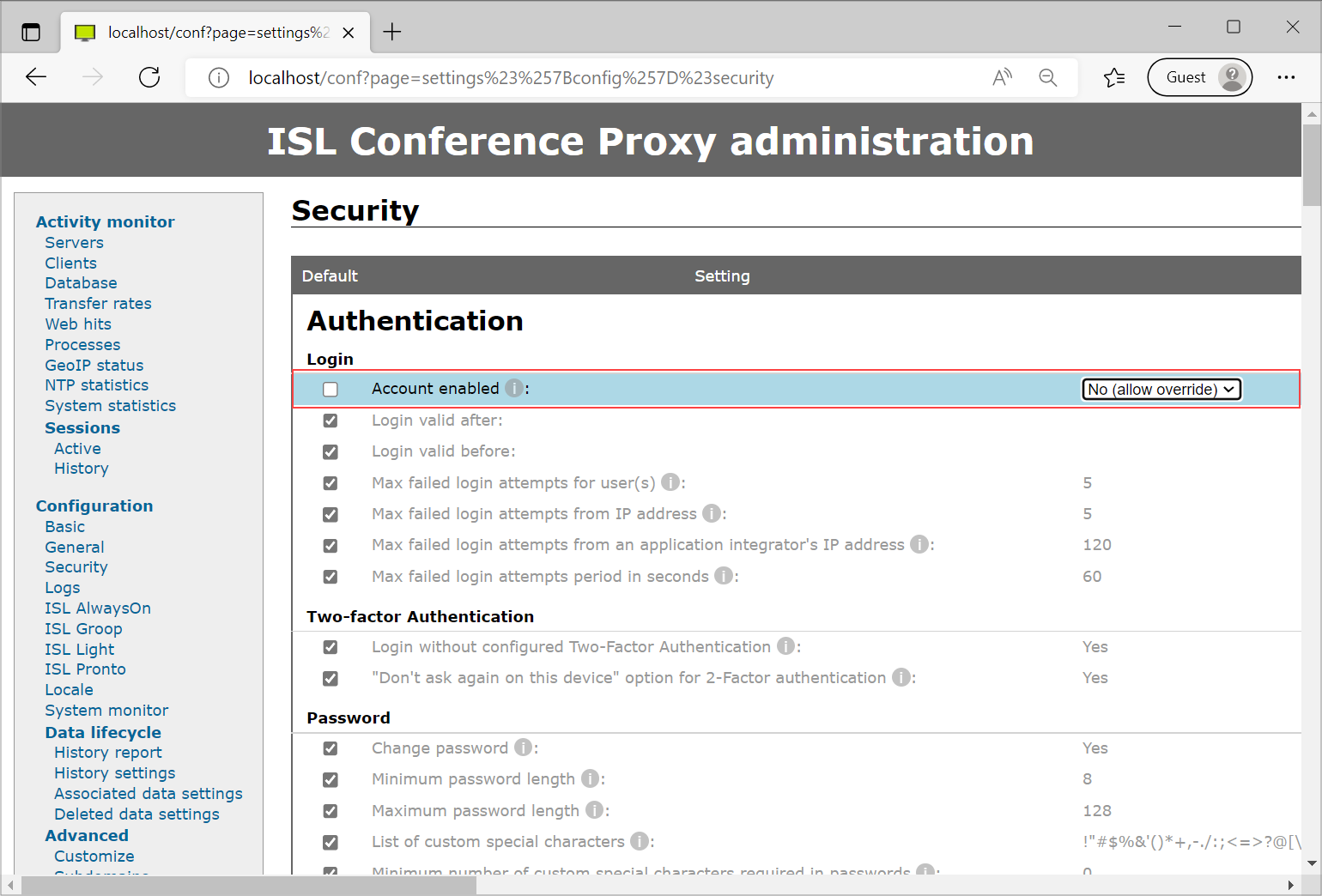
Set Login enabled to "No (allow override)" and click "Save" button.
Step 3
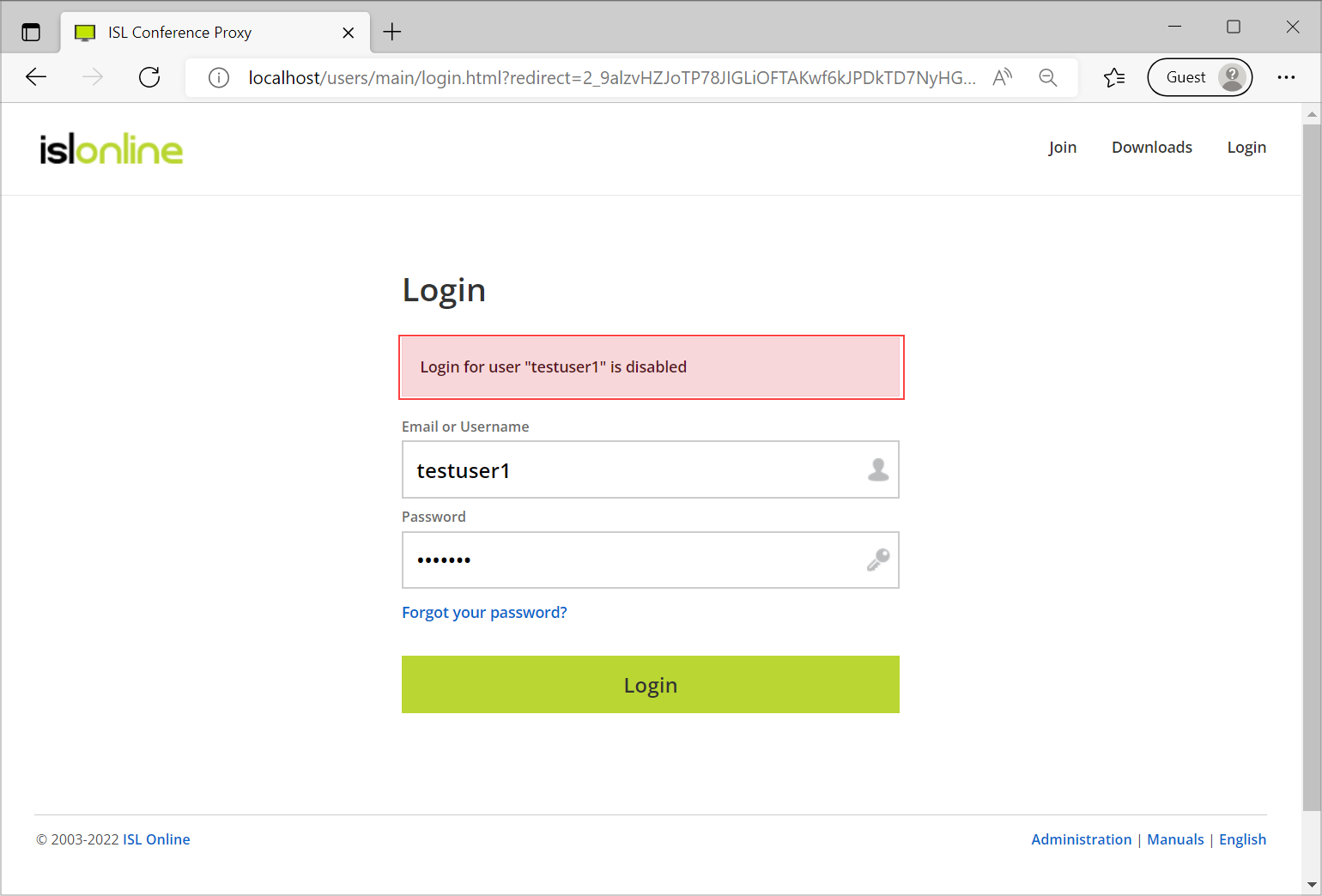
Login with testuser1 - you should get "Login for testuser1 is disabled".
Step 4
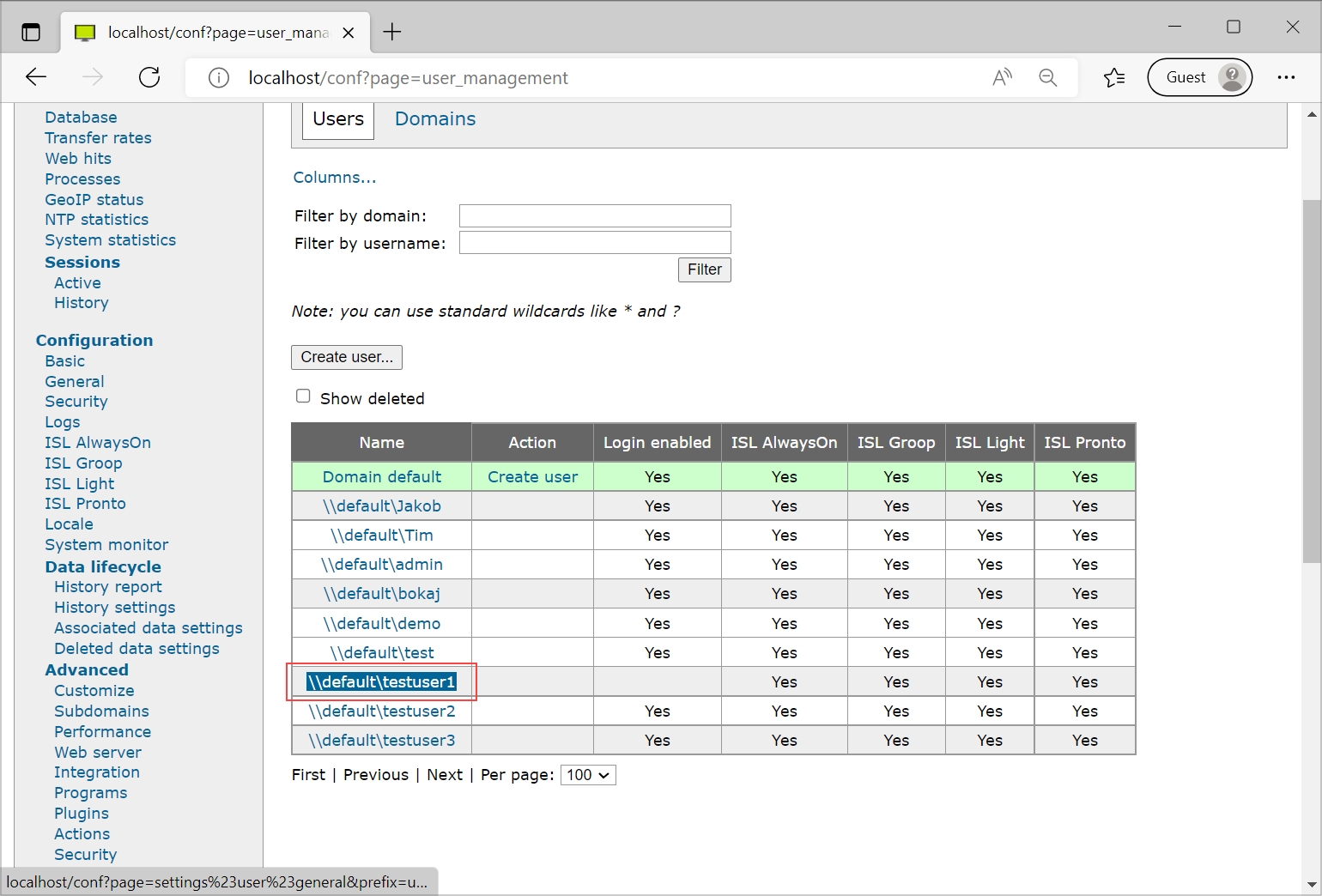
Click testuser1 in User management.
Step 5
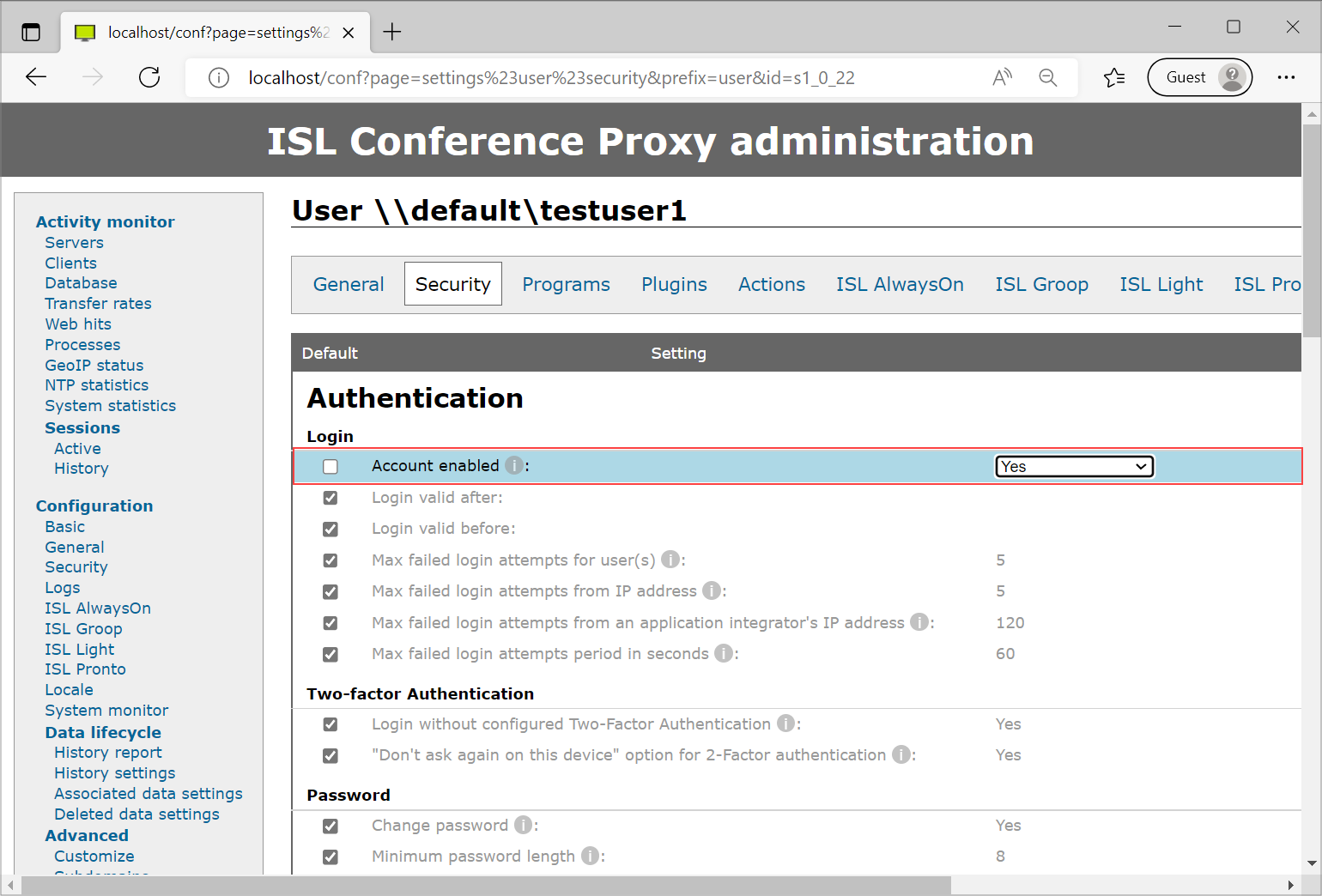
Set Login enabled to "Yes" and click "Save" button.
Step 6
Login with testuser1 - login should be successful.
Step 7
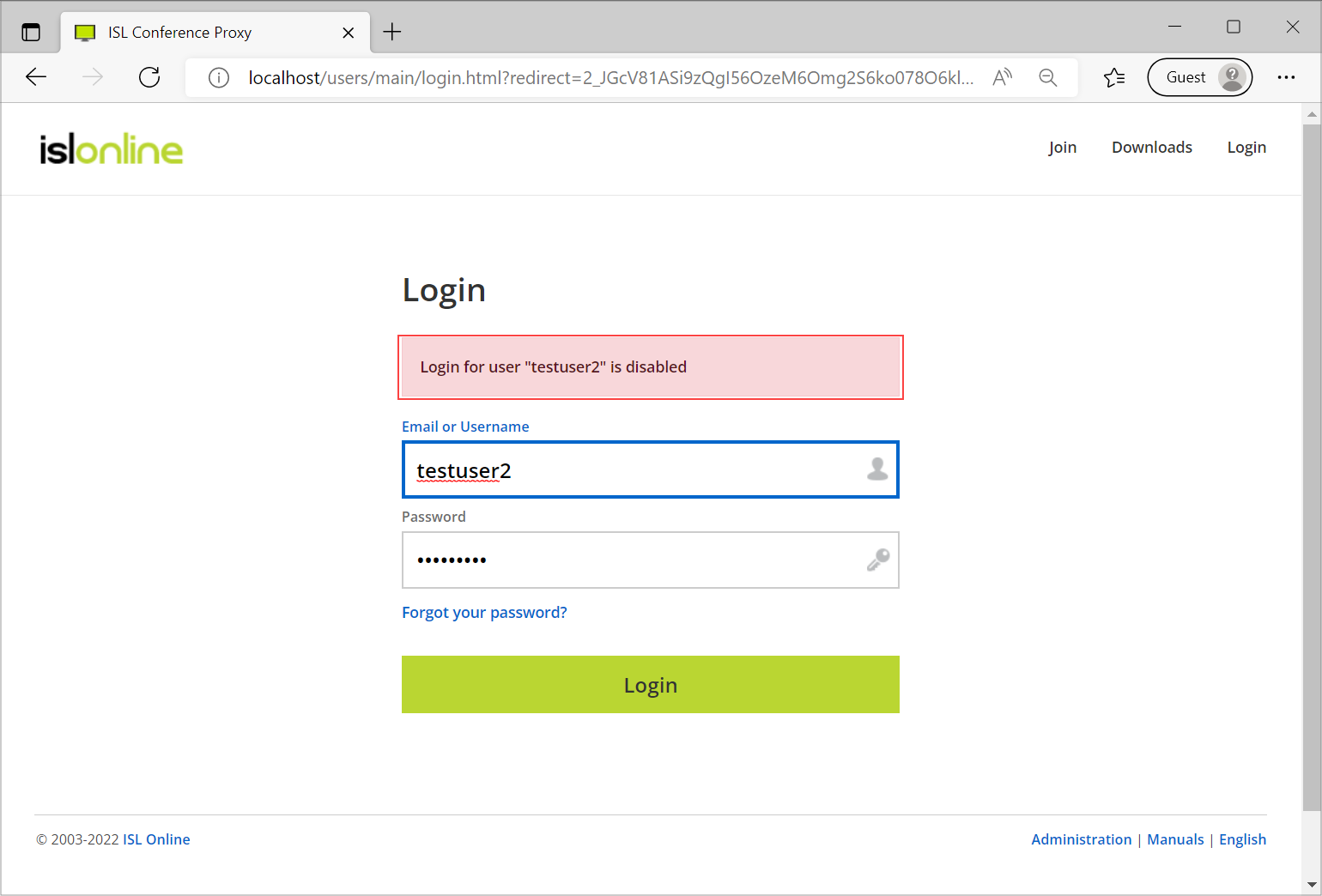
Login with testuser2 - you should get "Login for testuser2 is disabled".