You can set specific number of failed logins for user with setting Max failed login attempts for user(s).
You can set specific number of failed logins for server with setting Max failed login attempts from IP address. This is server wise limitation. This is the number of failed logins that for ALL users on specific server.
Maximum expire for failed logins is calculated with a sliding expiration formula based on the period value. You have to care only about upper values and then formula simplifies to "Max failed login attempts period in seconds" value + 10s + 1s. That means you can manipulate the formula in backend in 10s precision:
- Set Max failed login attempts period in seconds to "5", your maximum expire will be 15s - all failed logins will be deleted in 16s (it is actually 15s, but Conference Proxy will take a few milliseconds to actually delete failed logins, hence 16s is the safest option).
- Set this setting to 2s, your maximum expire will be 13s
- etc.
IMPORTANT: You need to perform actions from step 3 to step 7 in under 60 seconds - it would be best if you first read all the steps and then try it yourself.
Step 1
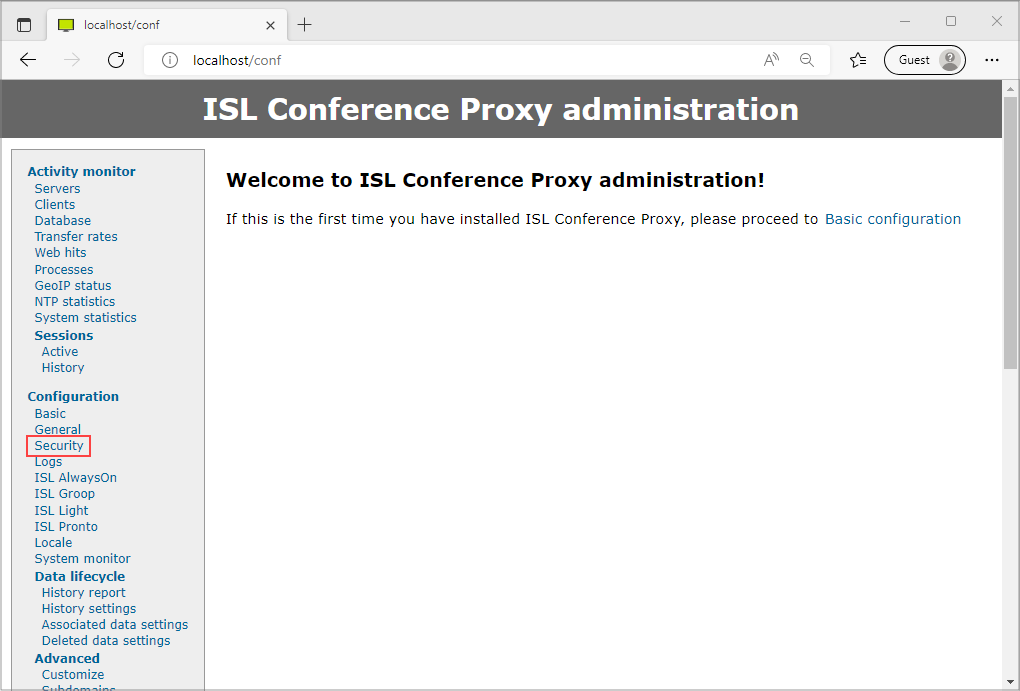
Click Security in Configuration menu.
Step 2
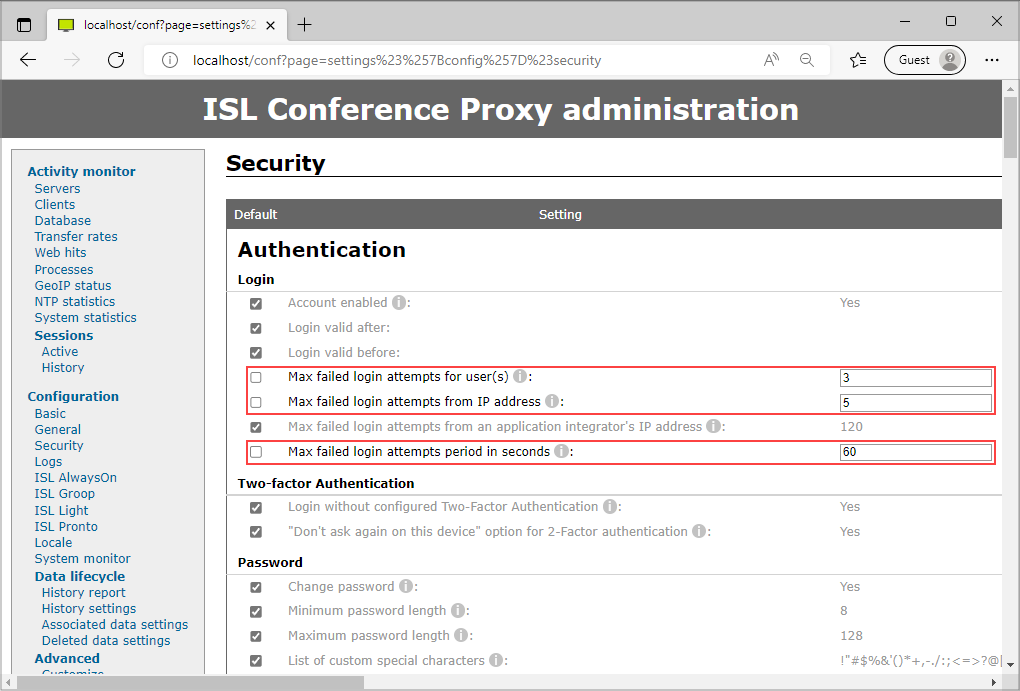
Set Max failed login attempts for user(s) to "3", Max failed login attempts from IP address to "5", Max failed login attempts period in seconds to "60" and click "Save" button.
Step 3
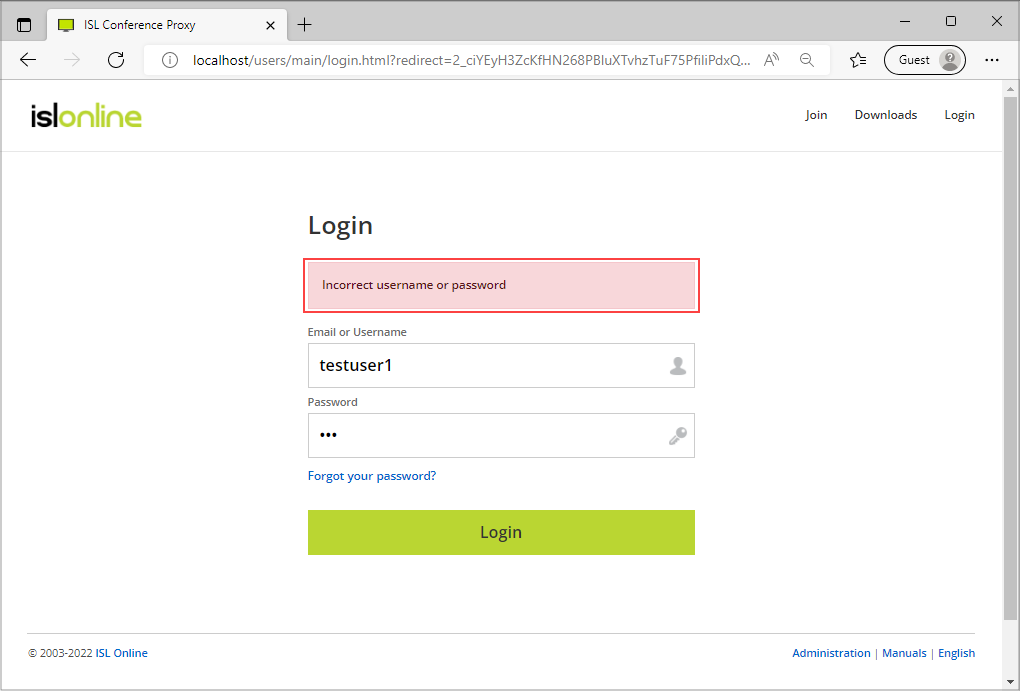
Login with testuser1 and invalid password 3 times in a row - you should get "Incorrect username or password".
Step 4
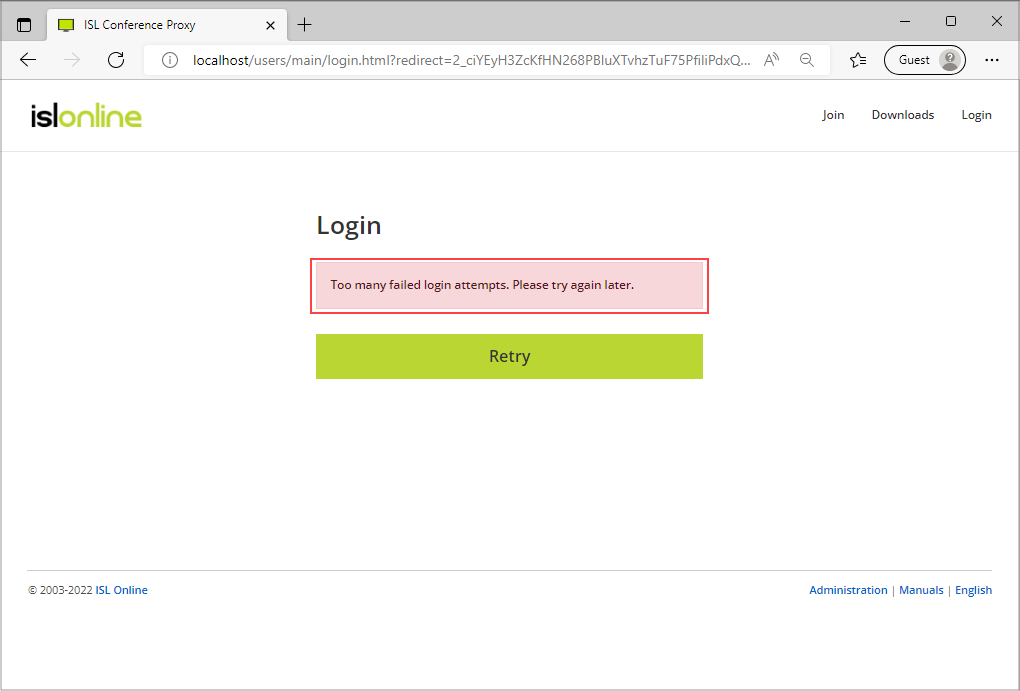
Login with testuser1 and valid password again (4th time) - you should get "Too many failed login attempts. Please try again later." - Max failed login attempts for user(s) ("3") is exceeded and select "Retry".
Step 5
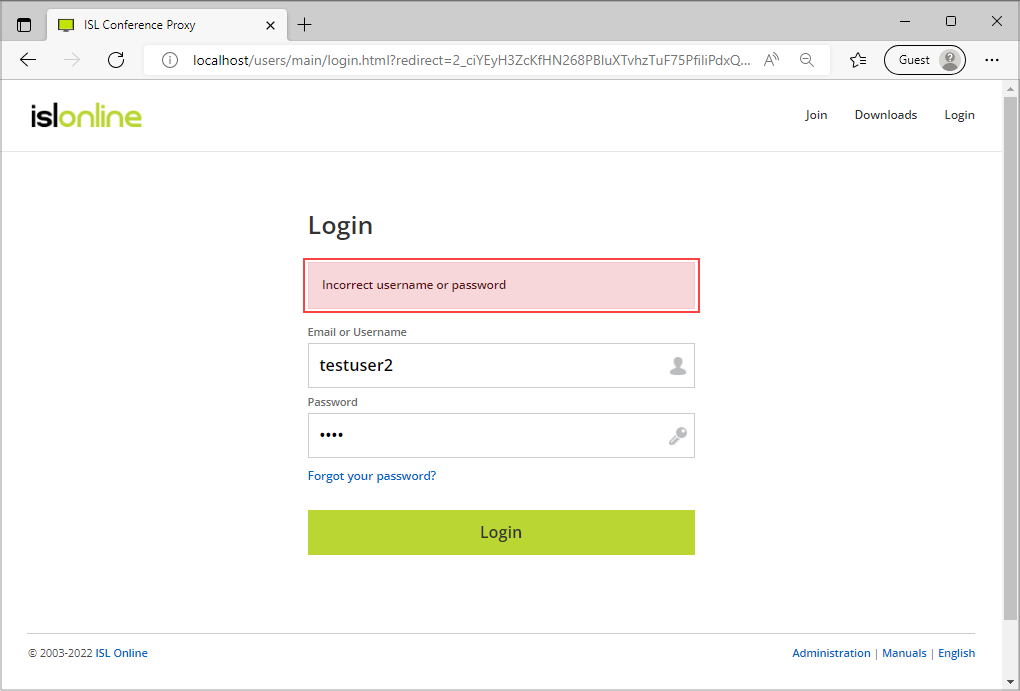
Login with testuser2 and invalid password 2 times in a row - you should get "Incorrect username or password".
Step 6
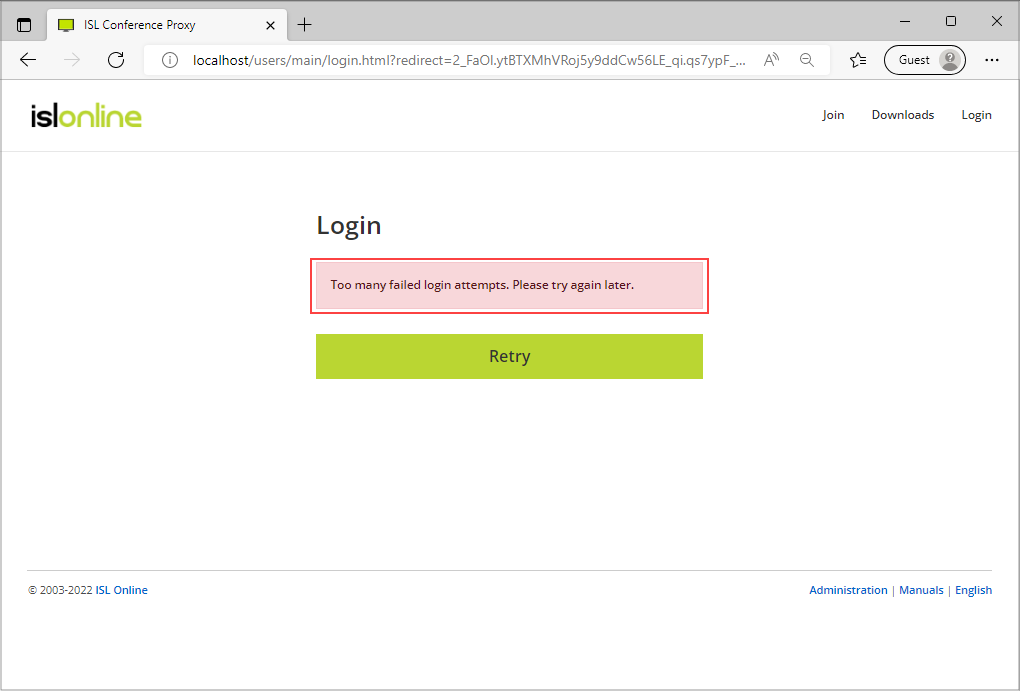
Login with testuser2 and valid password again (3rd time) - you should get "Too many failed login attempts. Please try again later." - Max failed login attempts from IP address ("5") is exceeded and select "Retry".
Step 7
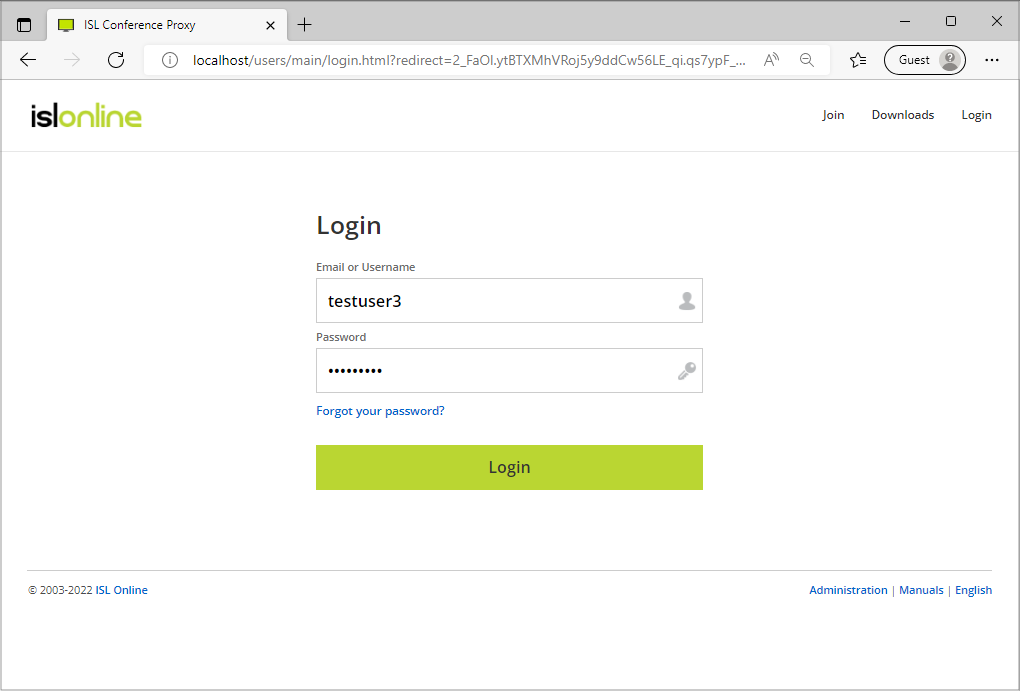
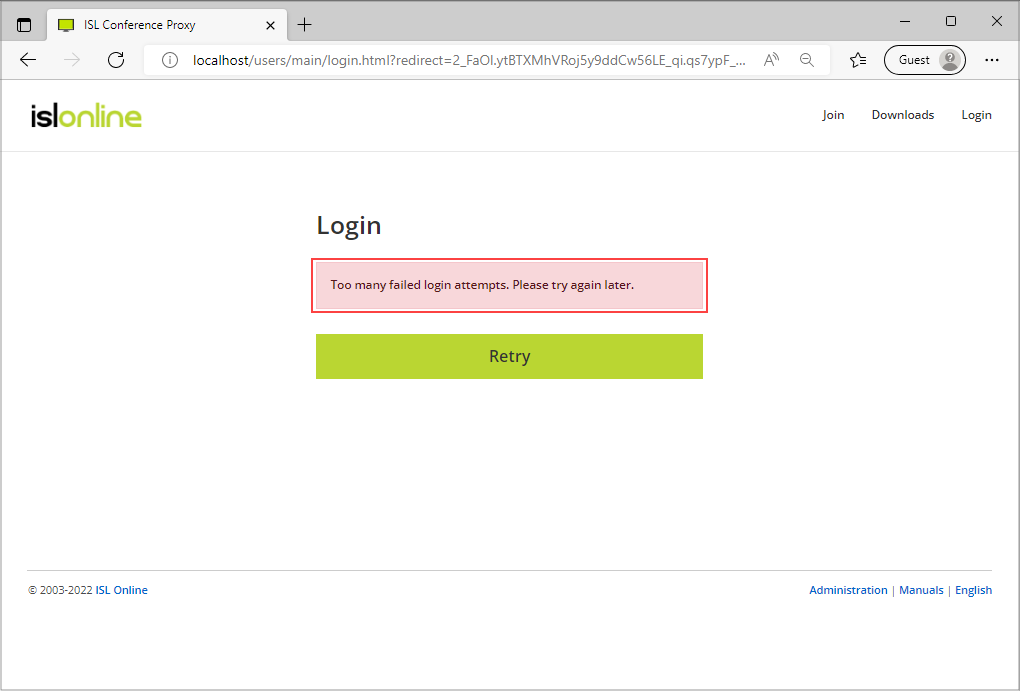
Login with testuser3 and valid password - you should get "Too many failed login attempts. Please try again later.".
Step 8
Wait for 71 seconds ("Max failed login attempts period in seconds" value + 10s + 1s) and login with testuser1 and valid password - login should be successful.