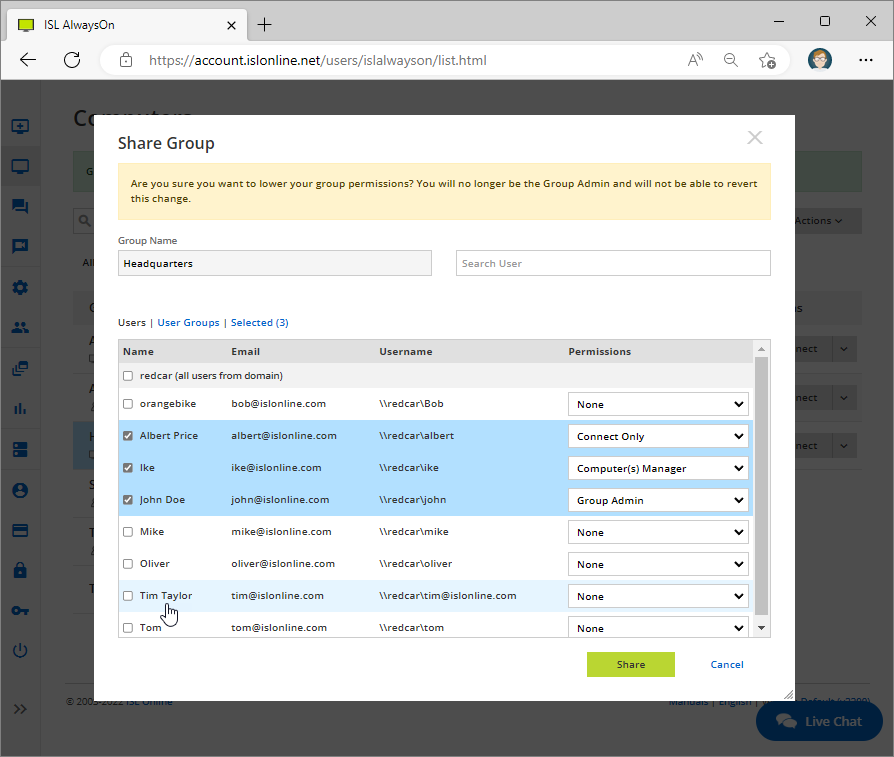Step 1
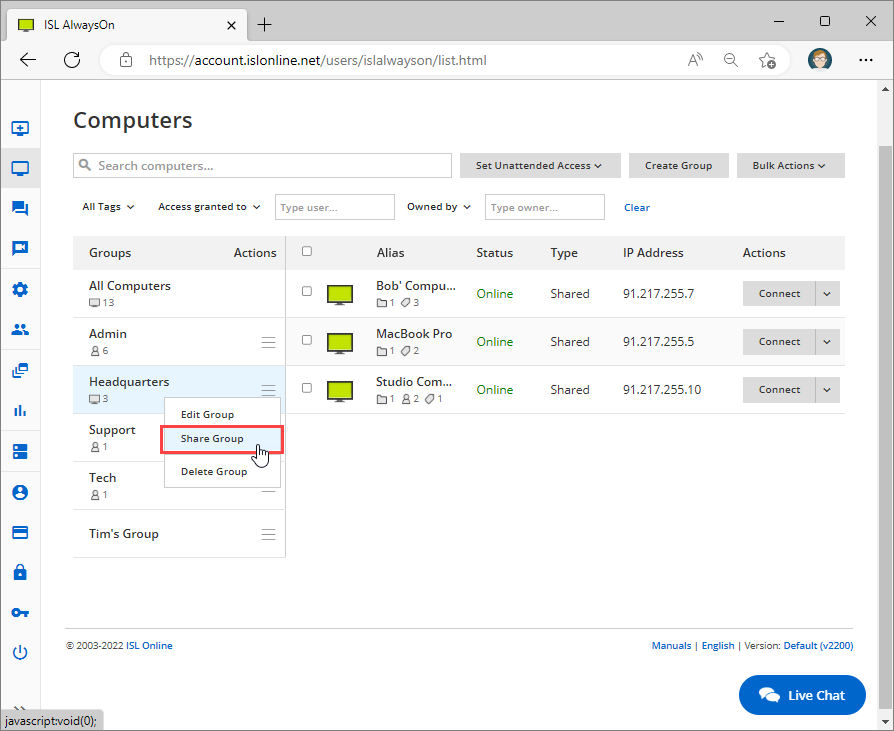
Click the "Share Group" option from the group drop-down.
Step 2
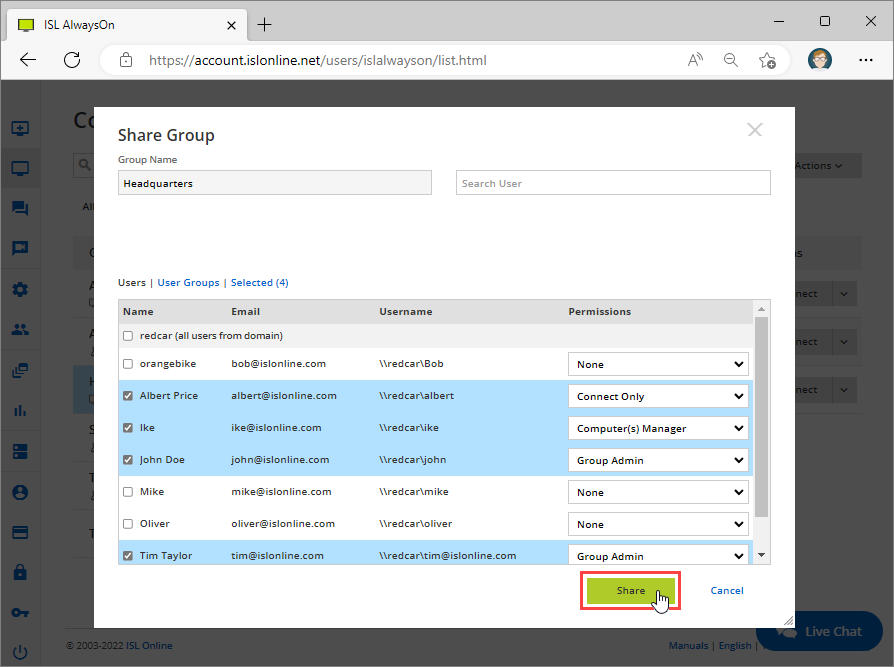
Click on the checkbox next to the username (e.g. \\greenbike\Darryl) to share the group with a single user or next to the domain name (e.g. orangebike) to share the group with all users in domain.
Select the Permissions for the user you and click "Save".
Step 3
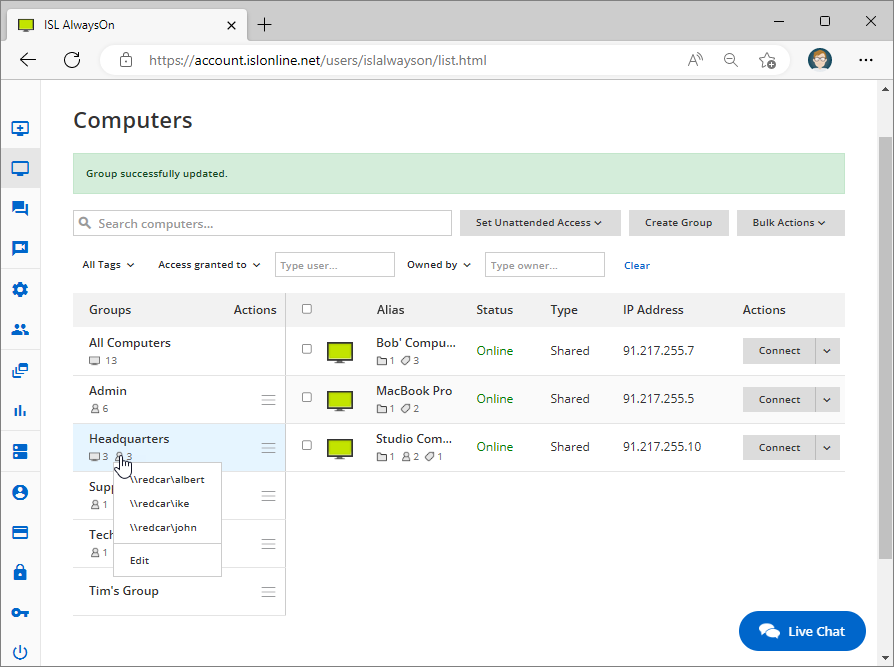
Users or user groups can now access the remote computers that are in the shared computer group.
Please Note:
In case you will decide to lower your group permissions, you won't be able to revert the change afterwards - Only Group Admins can do so.