Bellow is a brief explanation of how crashes are monitored on an ICP server.
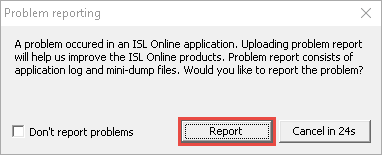
When a program crashes, a dialog should appear (as in the image above), letting you decide whether or not you want to report the incident.
Note: Image above shows how crashes are reported in ISL Light 4.0.0 for Windows, but please note that the actual crash reporting procedure may differ.
If you choose to click "Report" button, two events should occur:
- e-mail is sent to the specified e-mail address
- crash files appear in ICP file storage
Error Report
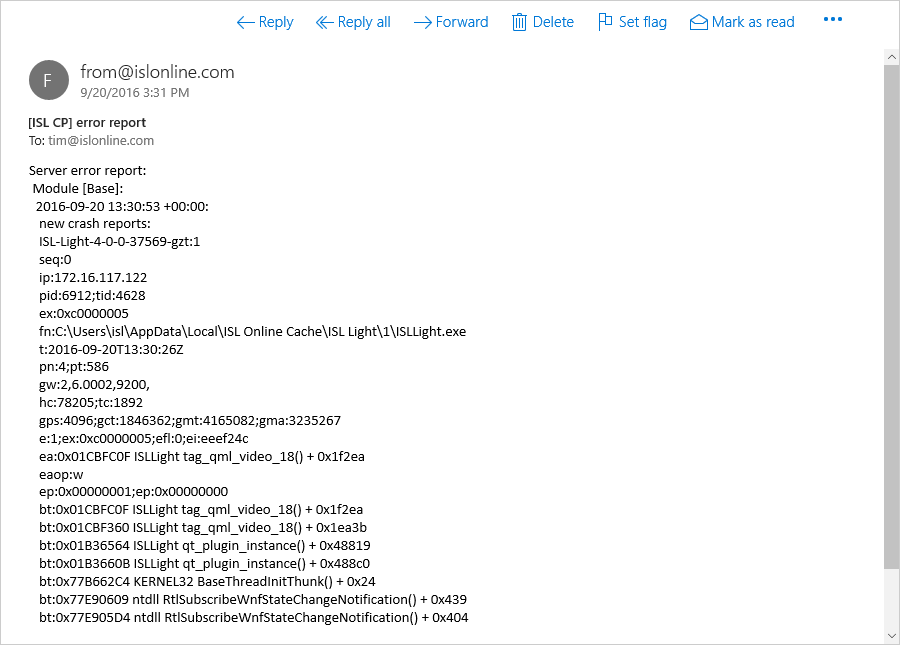
An e-mail is sent to the e-mail address, specified by server administrator, containing all the important information about the incident, as shown in the image above.
Settings
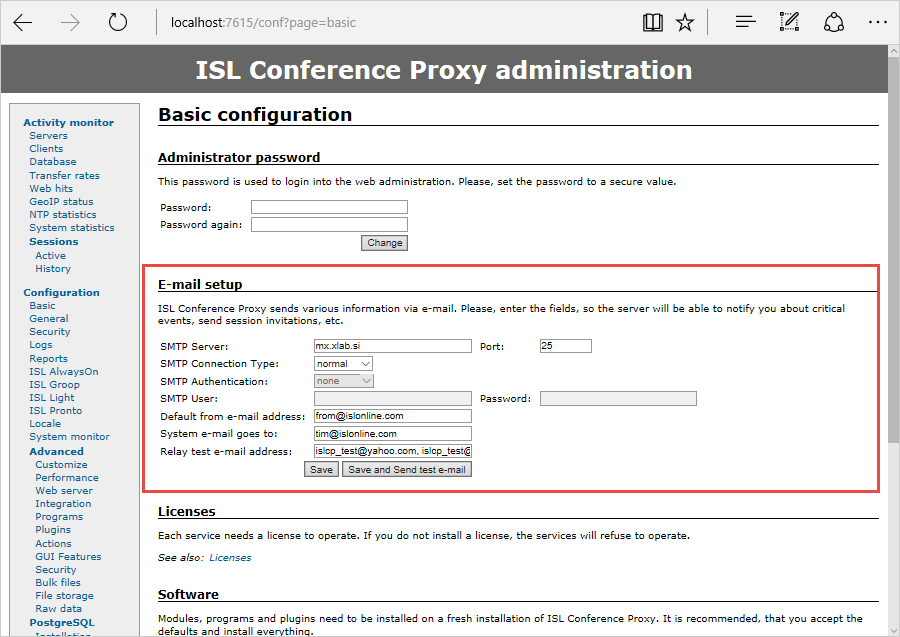
E-mail settings can be configured in "Configuration > Basic" in "E-mail setup" section.
File Storage
Crash reports
![]()
Crash files are sent to the ICP server and are located in "Configuration > Advanced > File Storage > Crash reports".
Settings
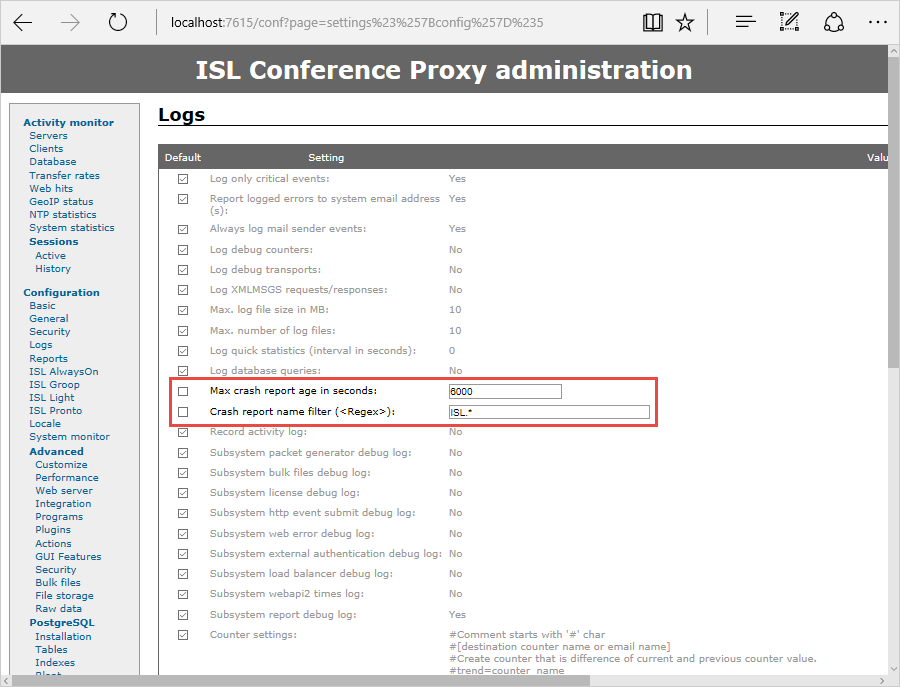
Log settings can be configured in "Configuration > Logs".
In order for crash files to be visible in ICP file storage, make sure the following settings are configured correctly:
- Max crash report age in seconds (how many seconds a report should be stored)
- Crash report name filter (which files you want to store)