File Storage
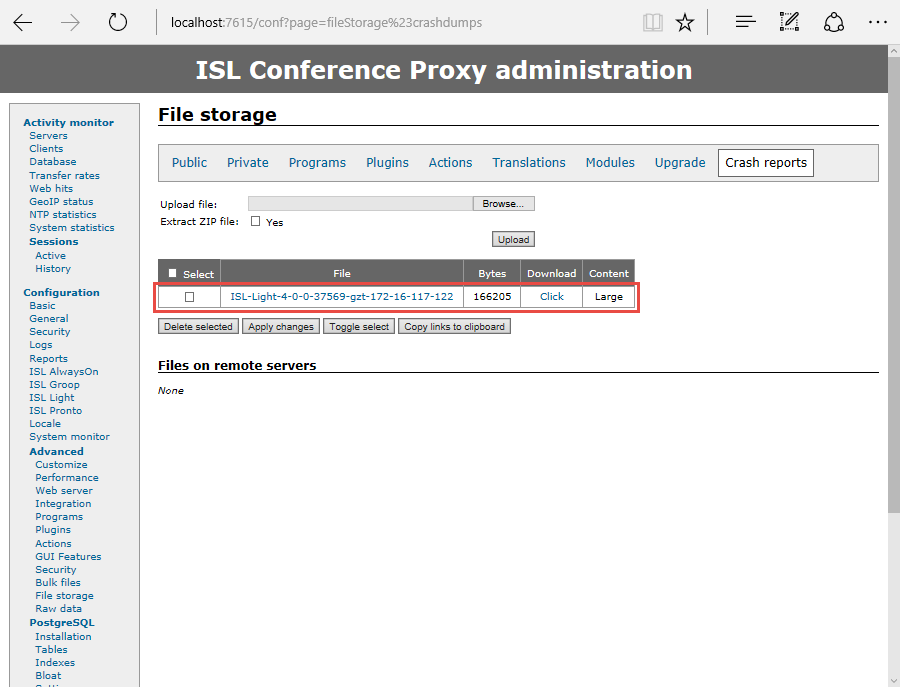
When a program crashes, crash files appear in "Configuration > Advanced > File Storage" under "Crash Reports" tab.
These files are meant for the analysis of such crashes by developers of ICP, and are rather insignificant to others.
Crash files can be removed manually, automatically, or not appear at all, depending on your settings in "Configuration > Logs".
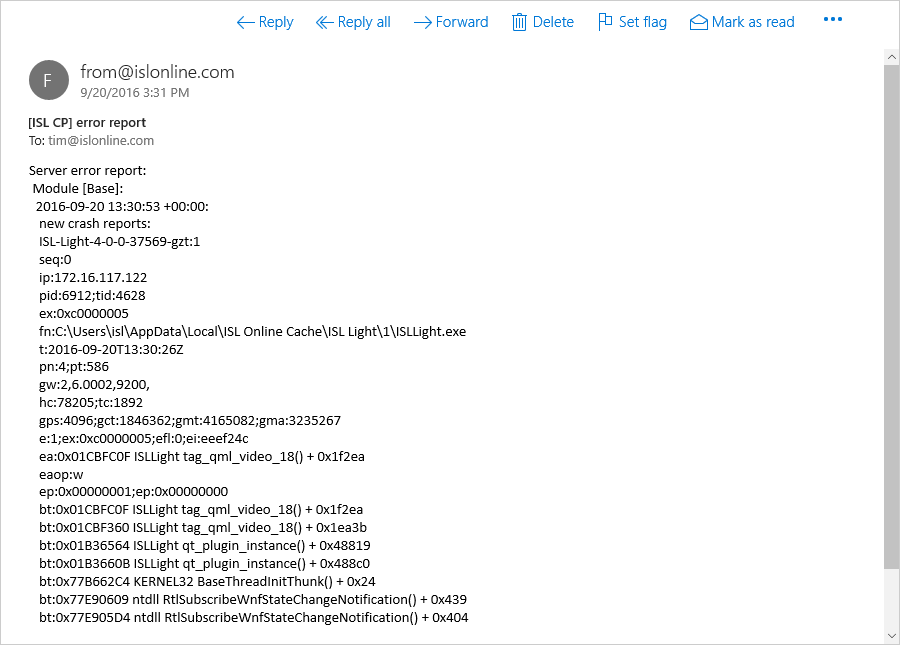
After a program crashes, an e-mail (as shown in the image above) is sent to the specified e-mail address, containing important information about the incident.