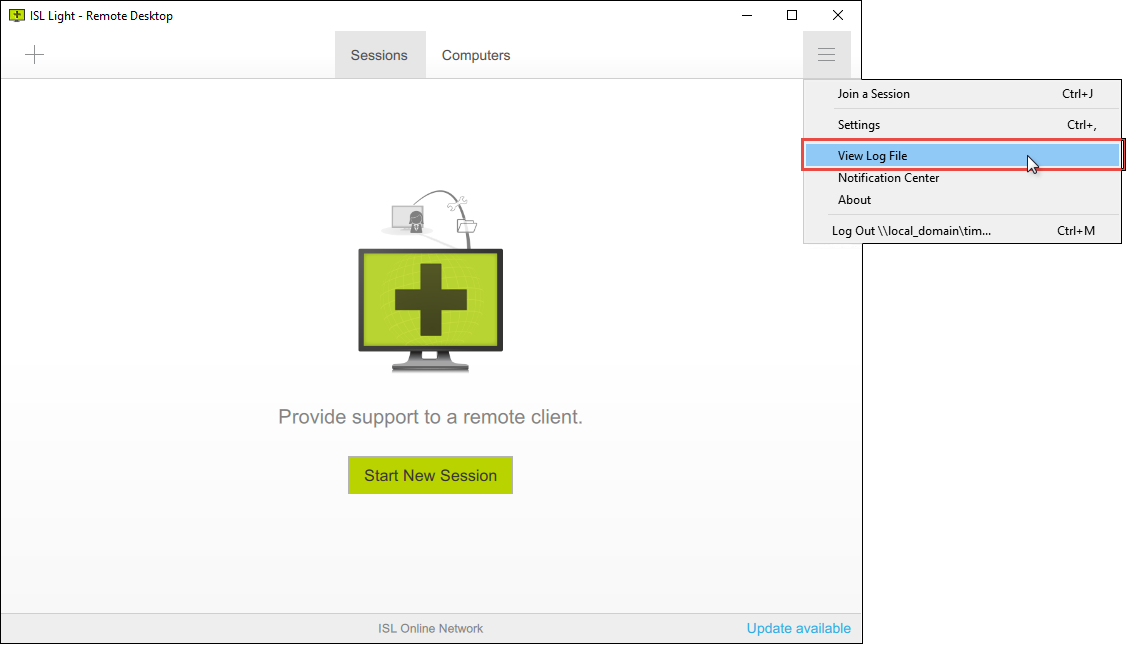
Open the log file by clicking the "Menu" button and selecting the "View Log File" option. This process is the same for ISL Light on machines running Mac OS X and Linux operating systems.
Note: Log file can also be accessed before you log into ISL Light in the same way as described above.