If you are using a Samsung device, you will have to set up KNOX before you can use all the features of the ISL Light application.
If you do not enable Samsung KNOX, you will still be able to share your screen using Android's MediaProjection API but the remote user will not be able to control your mobile device during the support session.
Step 1
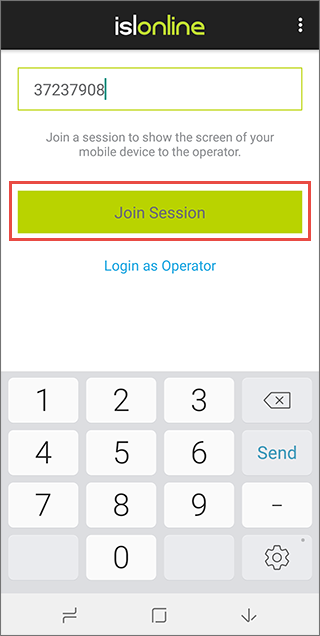
Enter the Session Code provided by Operator. Tap the "Join" button.
Step 2
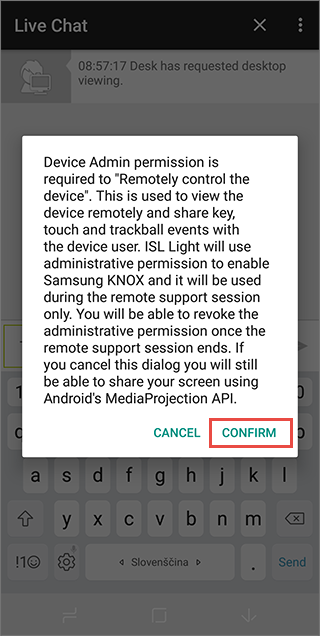
Tap "Confirm" in the pop-up window.
Step 3
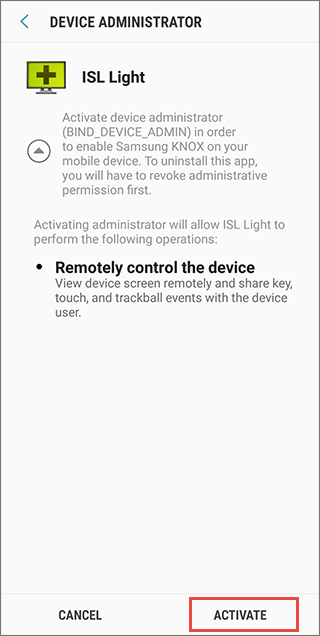
Tap "Activate".
Step 4
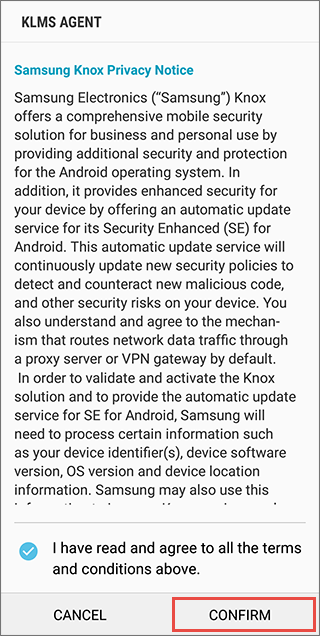
Read the "Privacy Notice" and check the "radio-button". Click "Confirm".
You have now configured KNOX and set up ISL Light application as a Device Administrator.
Note: If you force close the ISL Light application from the recent applications menu during an ongoing session, the session will not end properly. The operator will not be able to remotely control your device anymore. To solve that, restart the device and join a new session.