Step 1
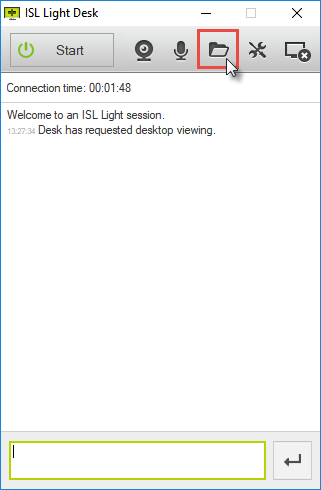
Click the File transfer icon to quickly exchange files with the client.
Step 2
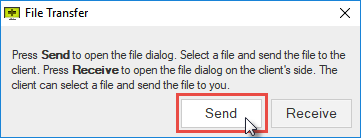
Click Send to send a file to the client or Receive to prompt your client to send a file to you.
Step 3
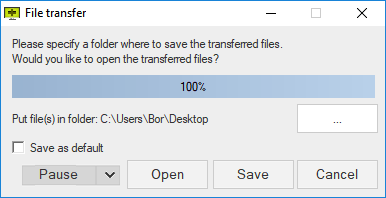
Once the file transfer is completed you can Open or Save the received file.
Note: When file transfer is completed you will be notified of it in the chat window as well.