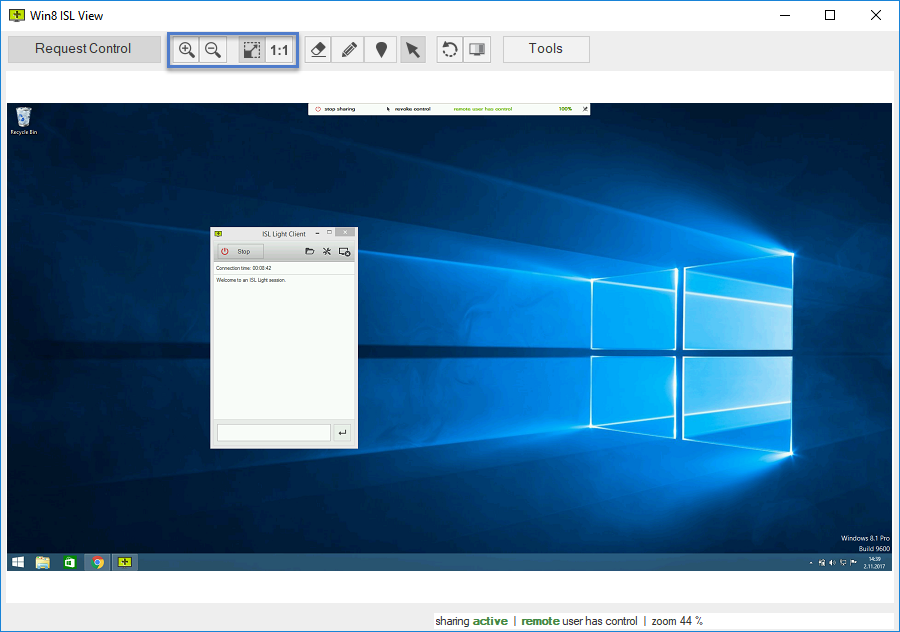
Zoom options let you change the zoom level of the viewing screen and help you deal with discrepancies in resolution between operator's and client's screen.
Buttons:
-
 Increase the zoom level
Increase the zoom level -
 Decrease the zoom level
Decrease the zoom level -
 Scale the remote screen to fit into the ISL View windows.
Scale the remote screen to fit into the ISL View windows. -
 View the remote screen in its original resolution.
View the remote screen in its original resolution.