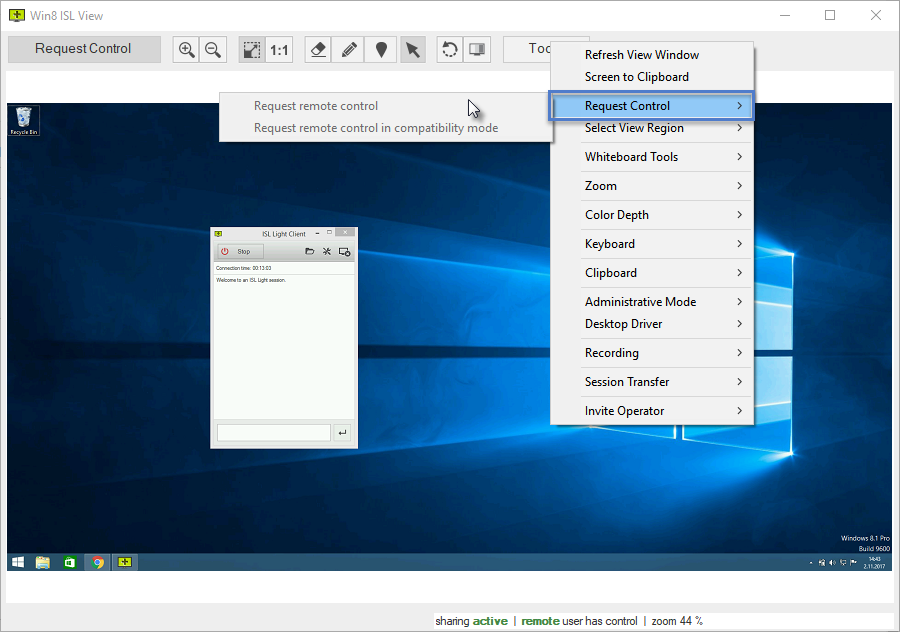
Click "Request Control" to ask the client if they allow you to control their computer. The option is grayed out if you already have the control of the client's computer.
Important: If control is granted in compatibility mode then both sides have control of the remote desktop. Moving the mouse on the client side thus has no effect on who has the control. To stop the compatibility mode control, the client side should either press F12 key, revoke control button or stop sharing button.