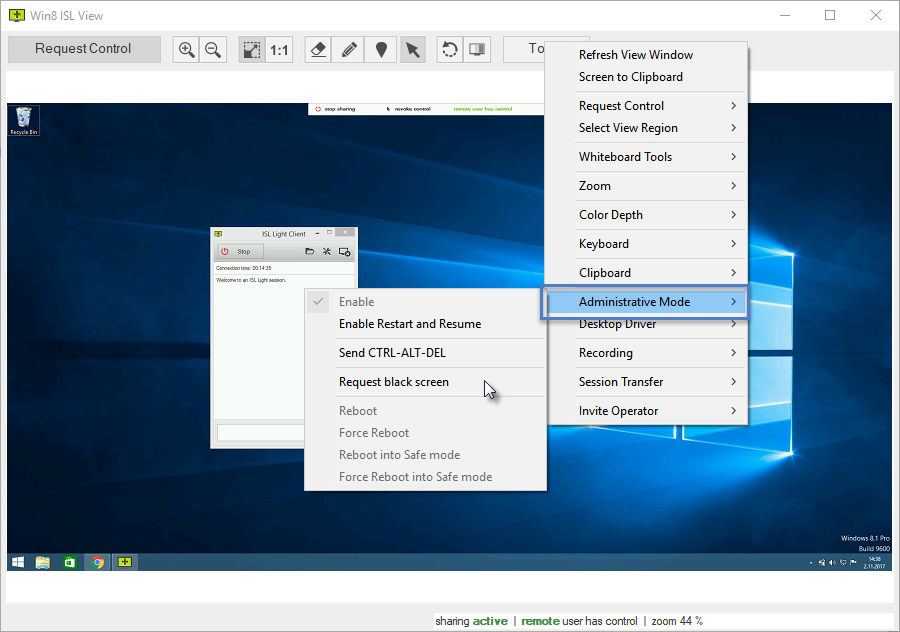
Click the "Administrative Mode" button to request the administrative rights on the client's computer and invoke administrative actions. The following options are available to you:
- Enable - Enabling administrative mode allows you to view Windows login screen and secure desktop on Windows Vista. It also allows you to send a CTRL-ALT-DEL key combination to the remote computer.
- Enable Restart and Resume - Enabling restart and resume functionality allows you to restart the client's computer and the computer will connect back to the session afterwards.
- Send CTRL-ALT-DEL - Administrative privileges are required to send CTRL-ALT-DEL key combination to the remote computer.
- Request black screen - Turn the screen of the remote computer black and disable client's input, which allows you to work on the remote computer with more privacy. Client has to approve this action and can cancel it at any time. More information about black screen functionality can be found here.
- Reboot - Issue the reboot of the remote computer. It warns the client of the reboot and gives them time to close applications and save their work.
- Force Reboot - Issue the reboot of the remote computer. Force the reboot to begin immediately.
- Reboot into Safe mode - Issue the reboot of the remote computer into the safe mode.
- Force Reboot into Safe mode - Issue the reboot of the remote computer into the safe mode. Force the reboot to begin immediately.
Black Screen
ISL Light Client uses a "Black Screen Driver" provided by ISL Online to enable the Black Screen functionality. When client allows the Black Screen to be turned on, a pop up appears prompting the client to install the appropriate driver:
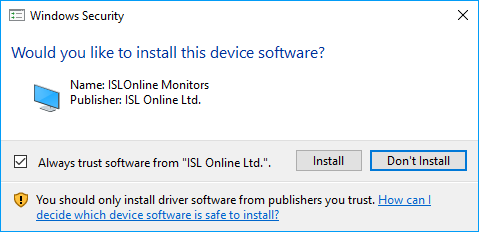
To access the information about the driver follow the steps below:
Step 1
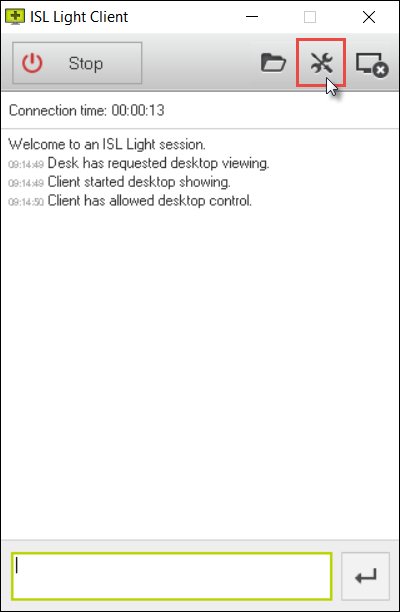
Click the "Settings" button in ISL Light Client
Step 2
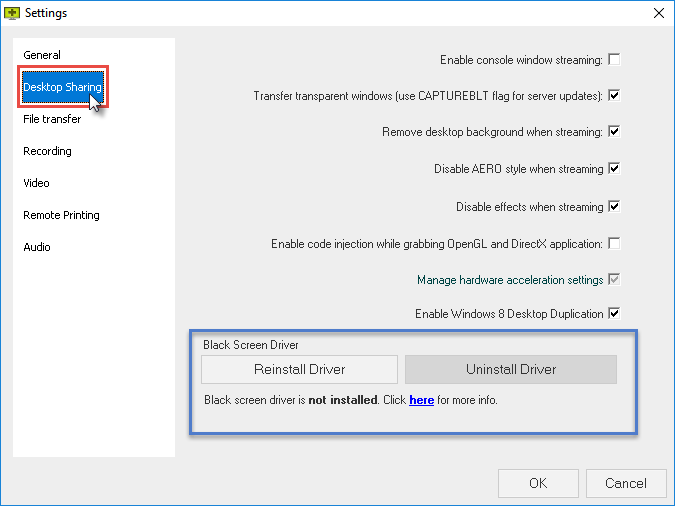
Open the "Desktop Sharing" tab. Information about driver is displayed there. From here you can also install, uninstall or re-install the driver if necessary.