Please follow the steps below to edit an existing backup.
Step 1
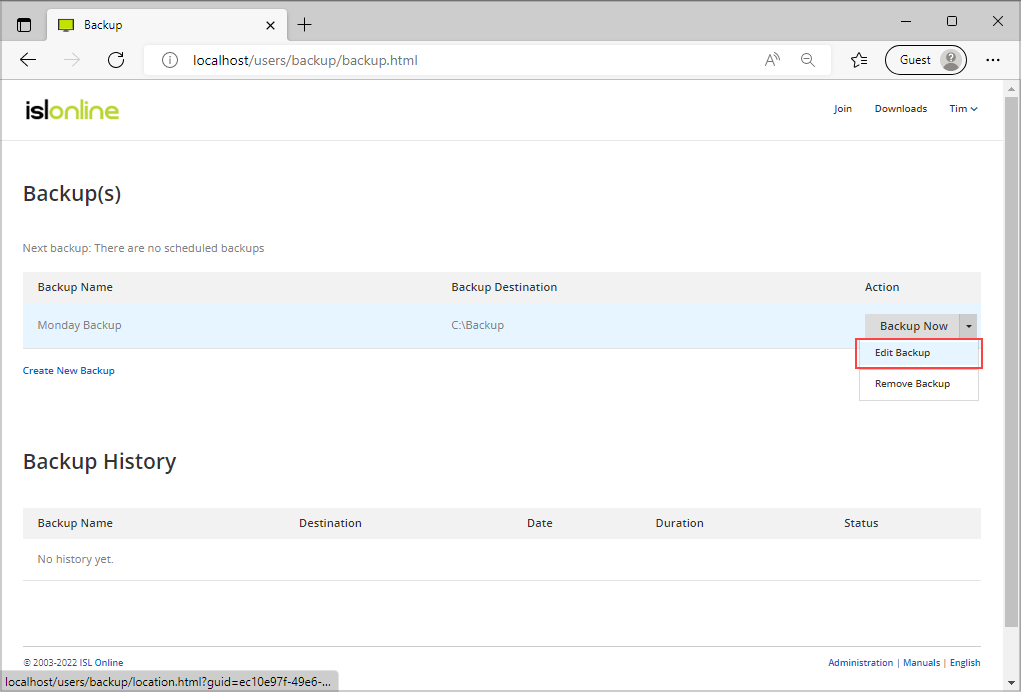
Go to backup pages and click on the arrow, next to the backup you want to edit and click on "Edit Backup".
Step 2
You will see new page, identical to the one used to create backup. Please click here to visit instructions on how to create backup and continue from Step 2.