Step 1
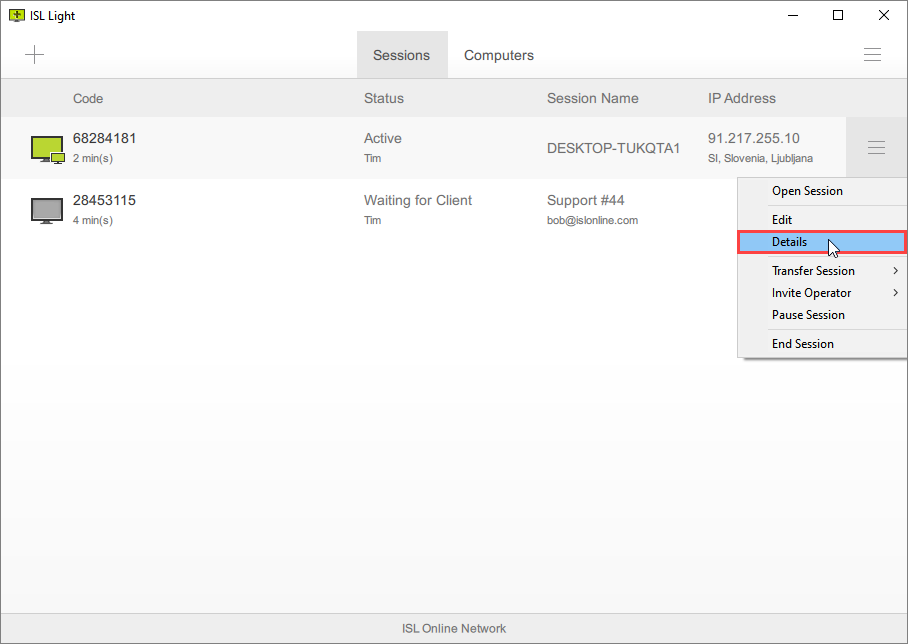
Once session is created, click "Details" from the dropdown menu.
Step 2
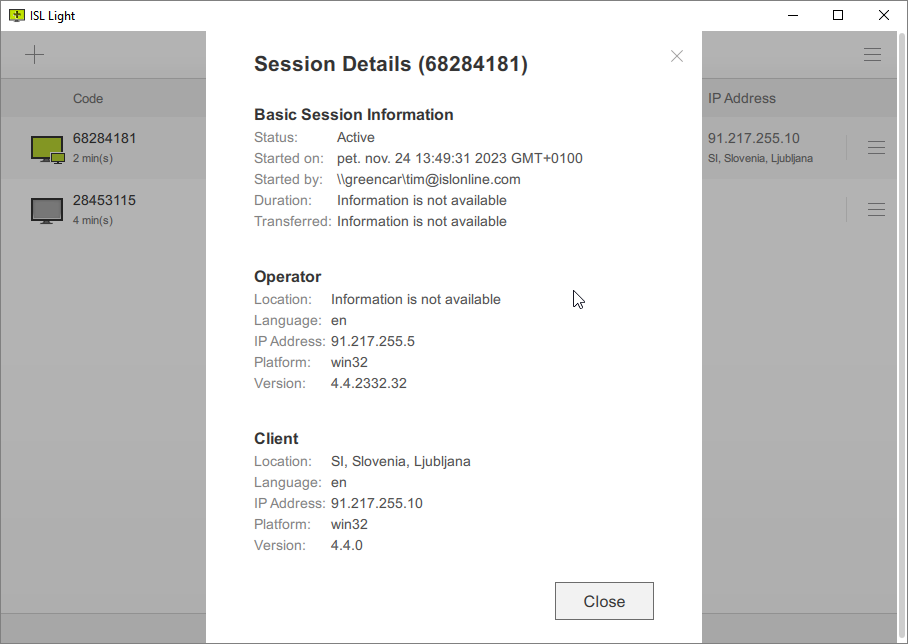
The Session Details window is showing the additional info:
Basic Session Information
- Status
- Started on
- Started by
- Duration
- Transferred
Operator/Client Session Information
- Location
- Language
- IP Address
- Platform
- Version