On-screen buttons
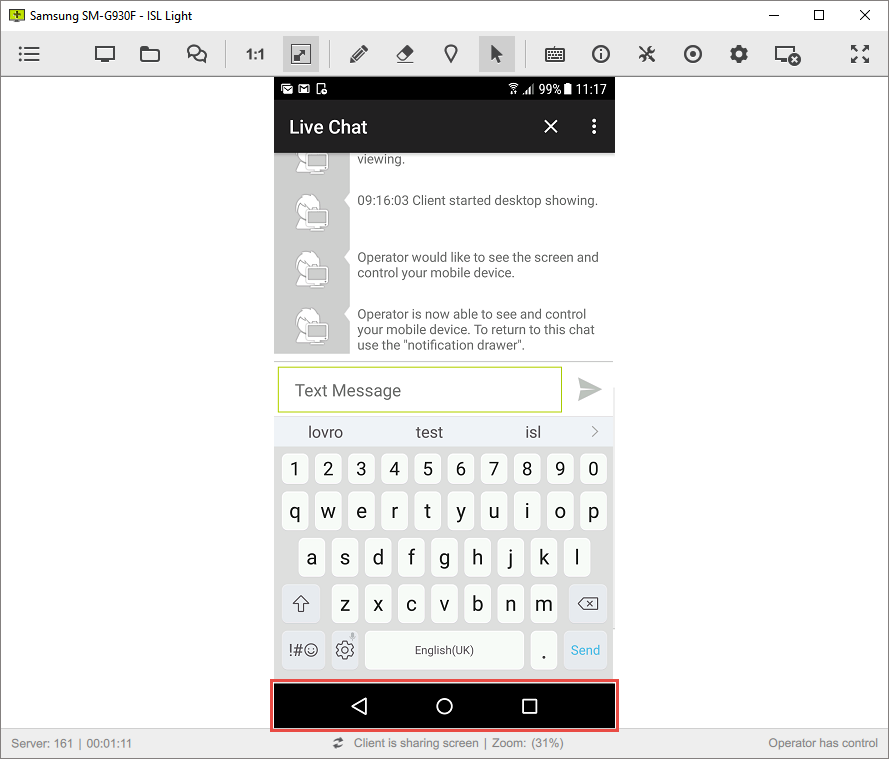
If you have a Samsung smartphone with physical navigation buttons, you can navigate through it using the onscreen buttons that appear.
Back - Go back
Home - Go to home screen
Recents - Open recent apps
Computer Shortcuts
| Description | Windows | Mac |
| Go to Home / Turn the Device On | Home | Fn + Left Arrow |
| Go Back |
Ctrl + Home |
Ctrl + Fn + Left Arrow |
| Go to Menu |
Ctrl + Shift + Home |
Ctrl + Shift + Fn + Left Arrow |
| Open Recents Apps | Ctrl + Alt + Home |
Ctrl + Alt + Fn + Left Arrow |