Note: Following options are only available in ISL Conference proxy 4.1.5 and above
With ISL Conference proxy 4.1.5, a new option was added to enable you to quickly clear all the defined web access filters.
Windows
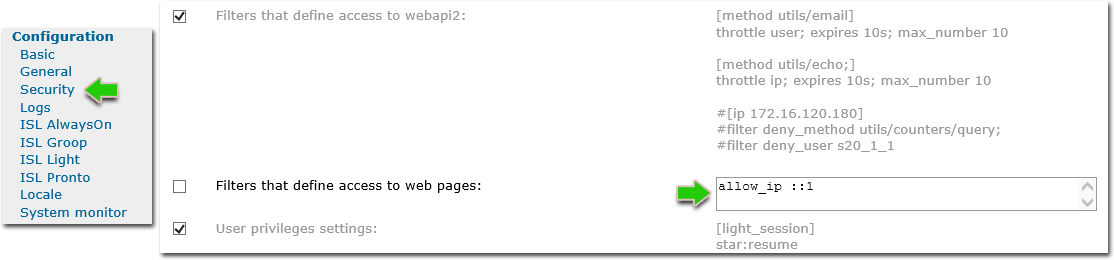
Web access filters are defined in ISL Conference proxy under Configuration->Security->Filters that define access to web pages, if set they allow/block users or IP's from accessing ISL Conference proxy web pages.
To quickly reset the defined web filters without logging into your ISL Conference proxy account, navigate to installation folder of ISL Conference proxy. In my example it was installed in the default location: C:\Program Files\ISL Conference Proxy. If you have ISL Conference proxy version 4.1.5 or above then the following executable file will be present: cmd_reset_web_access_filter.bat
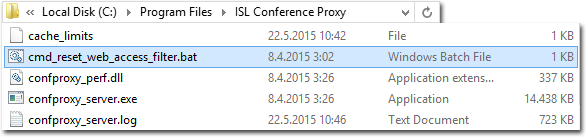
Run the file mentioned above, command window will pop up, notifying you to press any key to complete the process. You will see if the process was successful if another file was created with the same name and no extension. This is an empty file and acts as a flag, signaling ISL Conference proxy to reset the web access filters.
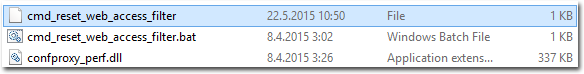
Filters will now be reset once the ISL Conference Proxy server is restarted and the empty file created earlier will be automatically removed.
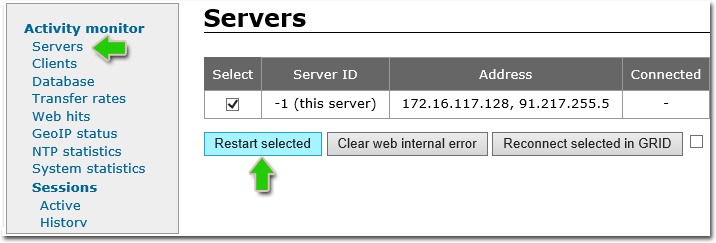
Linux
With ISL Conference proxy 4.1.5 you also have new options on how to reset the defined web access filters. You can directly reset them with the following command in terminal: confproxyctl resetwebaccessfilter
or similarly to ISL Conference proxy on Windows, you can create a file with the following name and place it into installation directory: cmd_reset_web_access_filter, once you create the file you should also restart the server for changes to take place.