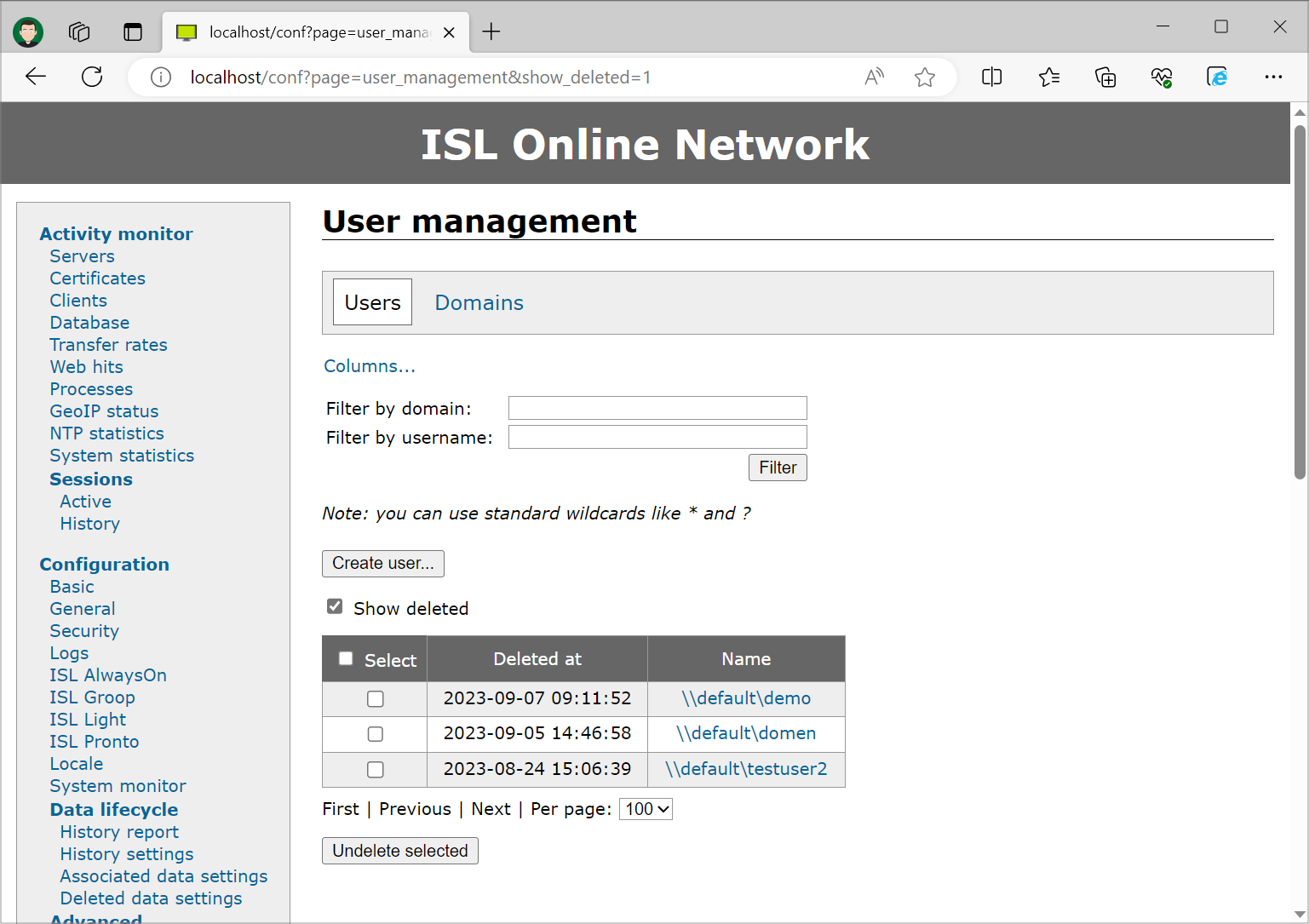On the user overview page a list of users registered on ISL Conference Proxy server is displayed along with information regarding which programs each user has access to.
From this page you can either:
- Create user - by clicking on "Create user..." button
-
Manage user - by clicking on selected username
- You can ease your search for a specific user by filtering based on domains or username
- Restore deleted user - click on "Show deleted"
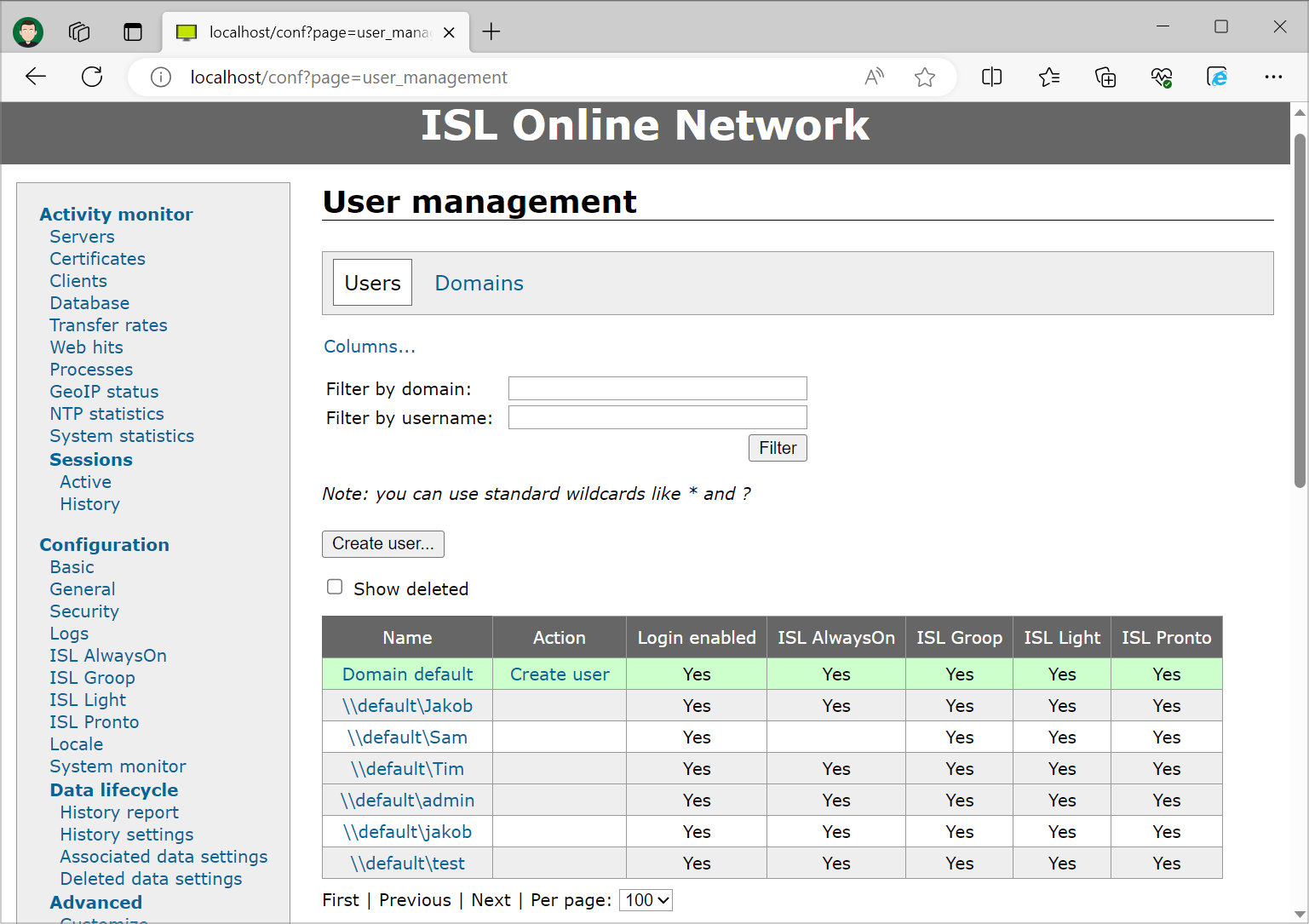
Restore deleted user
Clicking on the "Show deleted" option will show the deleted users which have not yet been permanently removed. Such users were marked for deletion, for all intents and purposes
they are treated as deleted, however there is a grace period during which they can be restored. Select the users you wish to restore and click the "Undelete selected" button to undelete them.
Setting "Keep deleted data available for undelete" controls the length of the grace period and is located under the Deleted data settings section.