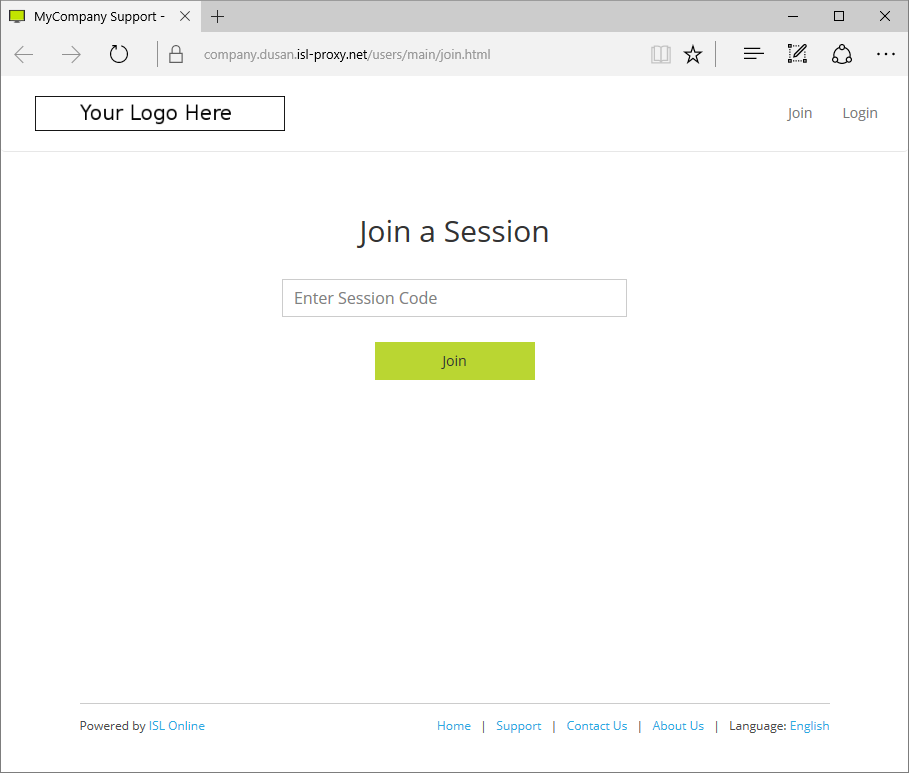ISL Online is a remote desktop software company with offices located in Europe and in the U.S. We have authorised partners in Asia/Pacific, Middle East, Africa, and Latin America. We serve customers virtually anywhere in the world.
How many computers may I support?
Unlimited. You may run ISL Online software on an unlimited number of computers or mobile devices.
Yes, it uses high security standards - 256bit SSL encryption. The session code is valid only as long as the session lasts and is initiated from the client side outward.
Please refer to this topic on our website: Security.
Cloud users please follow this link: https://www.islonline.com/login/password-forgot.htm
Self-Hosted users please follow this link: http://localhost:7615/users/main/forgotpassword.html
How do I change the email address of my main account?
Changing your email address is easily done by logging into your ISL Online account, clicking on "Licenses", and selecting "Change Email". After you have entered the new email address, you should receive an email notification to confirm the change. If the new email already exists in our database, please get in touch with our support team, and we will gladly assist you.
After resetting my password, I'm still unable to log in. What could be wrong?
This issue is often caused by having another created user within your account who shares the same login credentials as the main account. For example, if you registered an ISL Online account under john.smith@company.com, and then created a sub-user as John Smith with the same email and password, you may find yourself logged into the sub-user account instead of the main account. The solution revolves around changing the email or password of the account, or deleting the sub-user entirely (please make sure the user in question does not own any computers before deletion!). Alternatively, you can just make it a point to log in with this formula:
\\domain\john.smith@company.com when you wish to log into the main account.
How does ISL Light compare to RDP?
RDP is a tool embedded in Microsoft Windows system. It enables a very comfortable peer to peer access to the remote computer, provided an administrator has established all technical settings before the connection. ISL Online is a set of tools for remote support with the ability to connect several computers into the multi user conference, including important features for this purpose (audio, video, file transfer, session recording, restart & resume option, etc.). There is no need for any prior administrative intervention and settings, ISL Online tools download in seconds just before the session is started and can be used to connect to ANY computer in the world.
How does ISL Light compare to VNC?
Generally we do not compare our ISL Online services to other products, but here are some details to consider regarding VNC and similar products.
VNC is a remote desktop control software (e.g. for remote administration of servers, etc.), requiring a lot of work, and ISL Online are a group of products for remote support, requiring no interaction on both sides.
For example, in ISL Light you do not need to configure the firewall on the side which streams desktop (or on side that is watching desktop).
ISL Light has automatic transport. It uses port 7615 outgoing to connect to server, if this fails it tries 443 and 80. If you close all ports and use HTTP proxy ISL Light can also use this proxy.
ISL Light also has many additional features - file transfer, audio, video, etc. and can be defined as an instant tool - you can connect with anybody in moments.
Other facts:
ISL Light can be used instantly by the customer (no installation or configuration required, the customer just starts the executable from the internet). VNC needs to be installed and configured on the customer's computer before the connection is established and has to run as a service (to accept connections from the »supporter«). Customer’s computer has to be running on the public IP address or port forwarding has be configured on customer's firewall in order to connect by using VNC; customers usually do not know much about their network configuration, IPs, NAT, firewalls, etc. When using ISL Light, the customer does not need to know anything about network configuration: no changes are needed on the firewall of the customer's organisation.
By using VNC, a remote desktop connection is initiated by the supporter. By using ISL Light, a remote desktop connection is initiated by the customer.
ISL Light uses network layer called xNET. The connection is established through the ISL Conference Proxy server, whereas VNC is a client/server product.
ISL Light has several additional features such as localization – multi language user interface, customization - possibility to include your company's logo to client and operator window, chat - operator and client can chat while in session, presentation mode - operator can show a desktop to the client, network improvements - HTTP Proxy authentication, firewall, dynamic IPs compatible.
Do you have a reseller near me?
Please find the list of our resellers here: https://www.islonline.com/company/about-us.htm#contact-us
How reliable are the ISL Online servers?
The complete system of ISL Online servers are nearly 100% reliable. If one of the servers is not accessible for any reason, all your current sessions are switched to a nearby server(s). So if there is a server failure, users will notice no drawbacks in functionality.
Who is providing support for ISL Online software?
The support is provided by ISL Online and a number of authorized business partners all over the world.
Can I change the look and texts of ISL Online products?
Yes, there are many options for such customization. Please refer to the appropriate manual for more information:
ISL Light Customization (e.g. adding your company logo, adding session dialogs, customizing skin and texts)
ISL Pronto Customization (e.g. web chat layout customization)
ISL Conference Proxy Customization (e.g. user web pages)
How can I get my own ISL Online page such as http://company.islonline.net?
Thank you for your interest in this ISL Online feature that is available for all our hosted service users - it allows you to use your own branded ISL Online Access Point for both your staff and your customers, adding another professional touch to your services.
This is a sample page:
You can see that there is a big link in the top right corner that says Get Your Branded ISL Online Access Point and points to this document - you will obviously want to replace it with your choice of links, e.g. something like this (link names and the locations they point to, ordered from left to right):
Home -> http://www.example.com/
Support -> http://www.example.com/support
Contact Us -> http://www.example.com/contact
About Us -> http://www.example.com/about
It would look like this on your branded ISL Online Access Point:
You are just one email away from your branded ISL Online Access Point, with no additional charges! So, how to get started?
First, please note that it is required to have a registered ISL Online domain within your ISL Online account. If you have not done it yet, please do so now by following these steps:
- Go to http://www.islonline.com/account and login to your ISL Online account.
- Go to Hosted Service - users.
- Click Register your ISL Online Domain.
- Enter the desired ISL Online domain name (usually your company name) and click Change.
Please prepare a file with your company logo in PNG or JPG format - it will replace the "Your Logo Here" image. Make sure you pick the appropriate version of your logo for this purpose - the horizontal version would be best (as opposed to a square or a vertical version) so that it fits into the provided space in the header.
Send an e-mail to support@islonline.com with the following format (do not forget to attach the file with the logo!):
subject: Hosted service - Branded ISL Online Access Point for <your company name>body: Please create a branded ISL Online Access Point for our company.Our ISL Online account e-mail is: <your ISL Online account e-mail>Our ISL Online domain is: <your registered ISL Online domain, e.g. \\mycompany>Desired page title: <web page title, e.g. mycompany support>Desired custom links:<link name 1> -> <location 1><link name 2> -> <location 2>...(e.g. Home -> http://www.example.com/)attachment: <file with your company logo>We shall create a new access point for you (if your ISL Online domain is mycompany, your branded ISL Online Access Point will be located at http://mycompany.islonline.net) and reply to your e-mail when it is ready.
If you have any questions, please do not hesitate to email us at support@islonline.com or come to our live chat (at http://www.islonline.com, top right corner) and we will be glad to assist.