Follow these steps to edit a session's name, add a client's email, or provide session notes.
Step 1
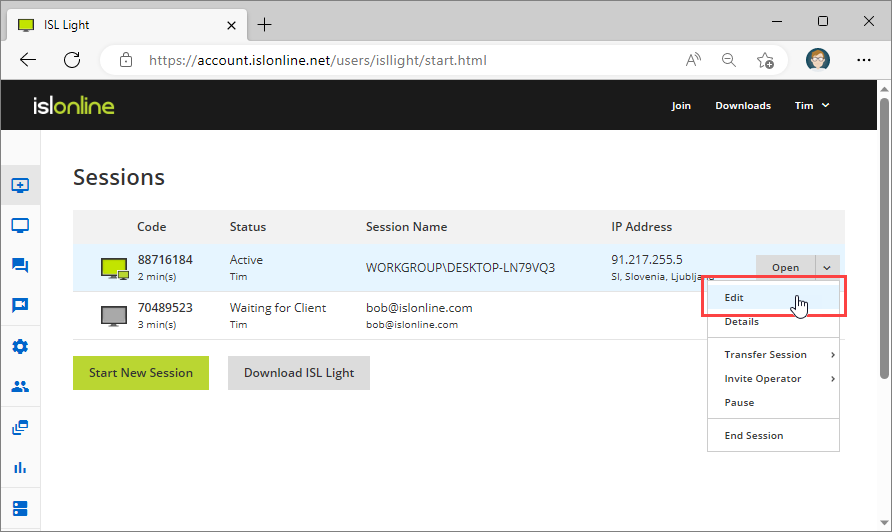 Once the session is created, click "Edit" from the session's dropdown.
Once the session is created, click "Edit" from the session's dropdown.
Step 2
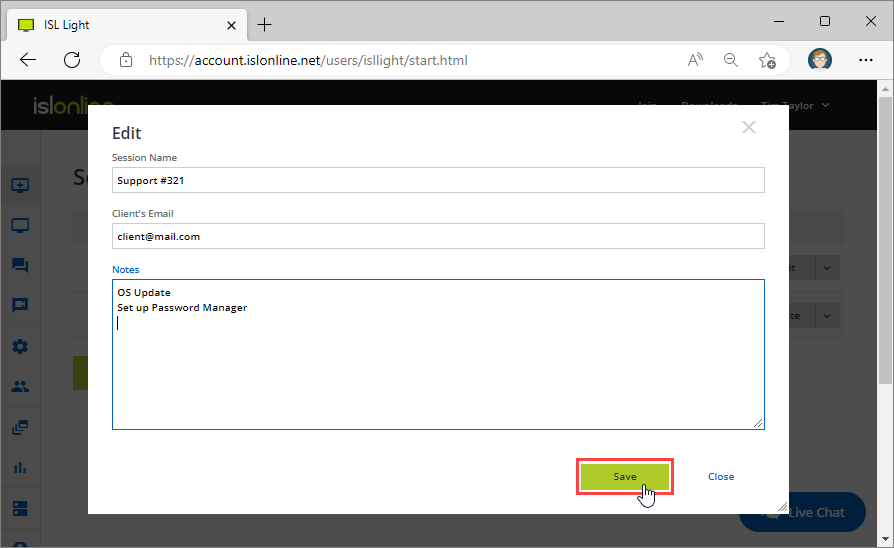 Type in the desired session's name, the client's email and add some notes, then click the "Save" button.
Type in the desired session's name, the client's email and add some notes, then click the "Save" button.
Step 3
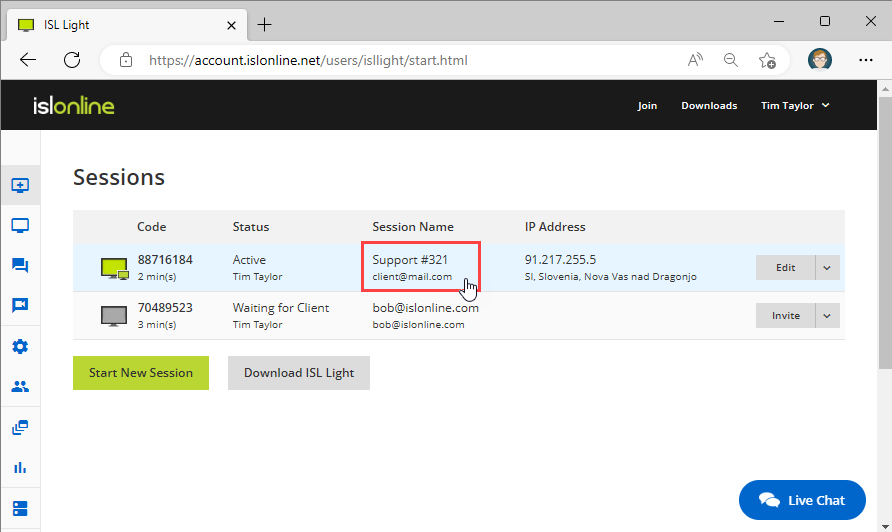 The Session Name and Client's Email are then displayed on the dashboard.
The Session Name and Client's Email are then displayed on the dashboard.
Furthermore, you will also be able to see the updated information in the ISL Light Reports once the session has ended.