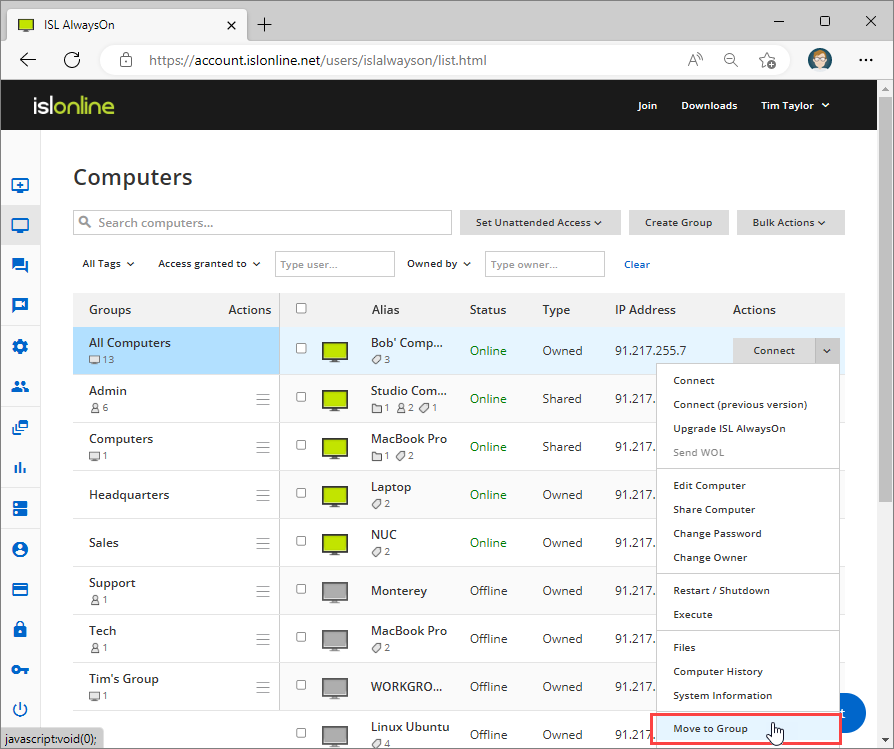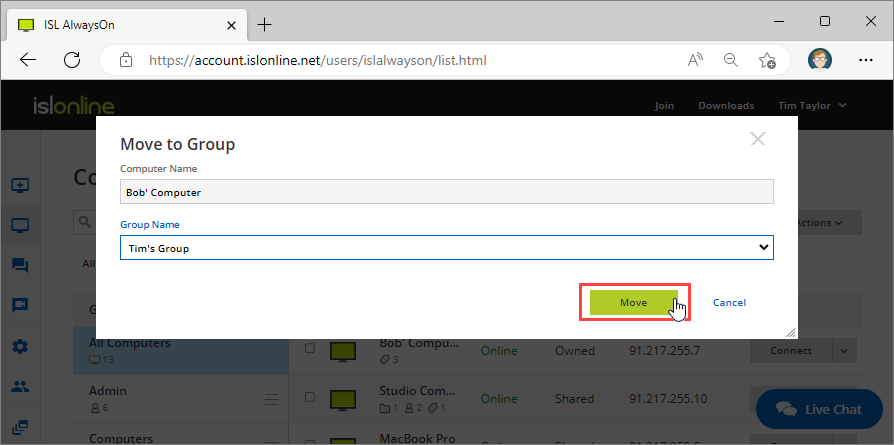Note:
You can also move a computer to a (different) group using these methods:
1) Move a computer to the Computer Group (in the ISL Light)
2) Move a computer with the Bulk action (on the web portal)
3) Move a computer in the Administration section (on the web portal)
Step 1
Click "Move to Group" from the drop-down menu next to a desired computer.
Step 2
Select the group from the "Group name" drop-down menu and then click the "Move" button.
Step 3
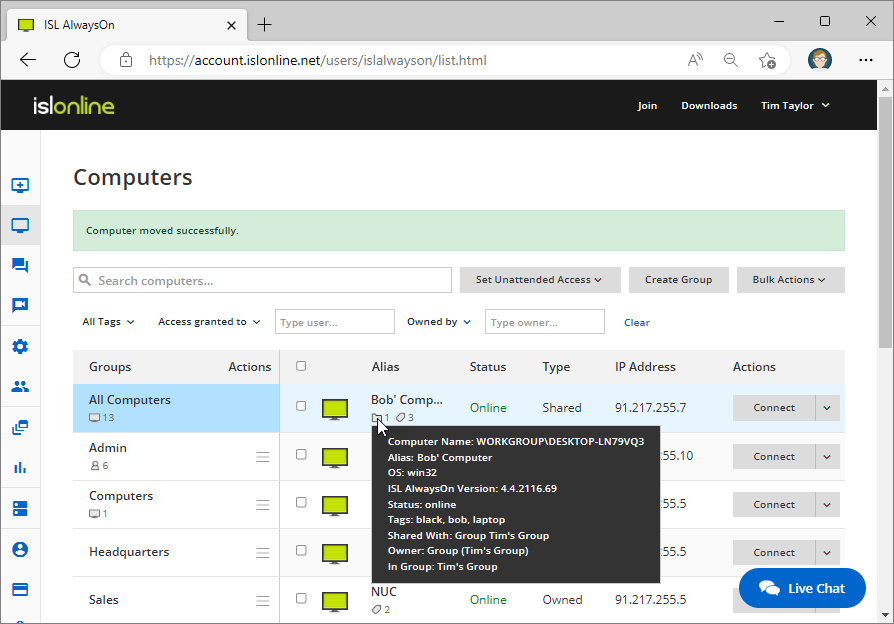
The computer is now a part of the selected Group.