Step 1
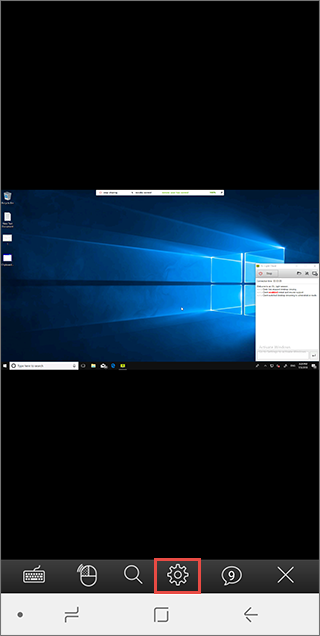
Tap the "Settings" button.
Step 2
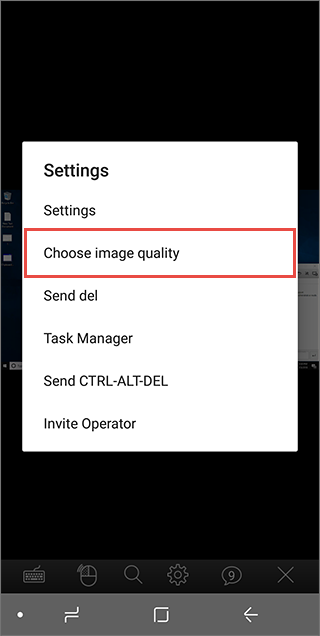
Tap "Choose image quality" from the menu.
Step 3
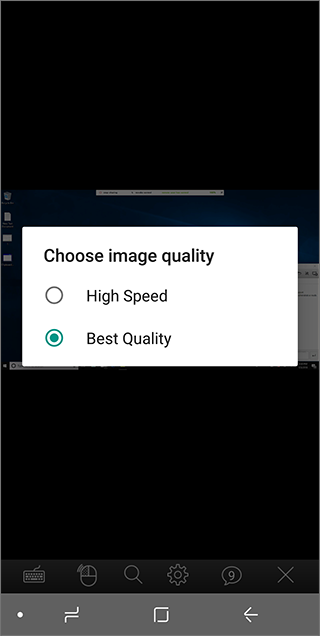
You can select High Speed or Best Quality.
- Best quality will stream the remote screen in best possible quality, but will use a bit more bandwidth.
- High Speed will stream the remote screen in lower quality, but will use less bandwidth.