Step 1
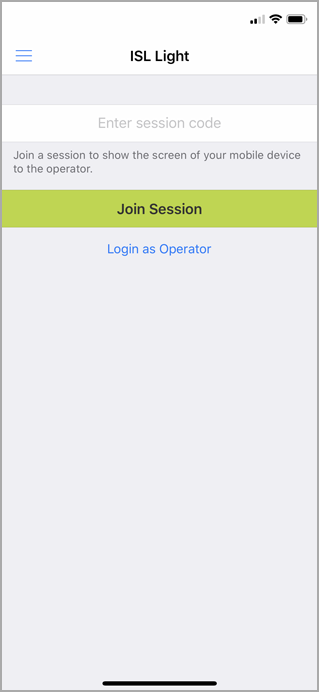
Launch ISL Light application.
Step 2
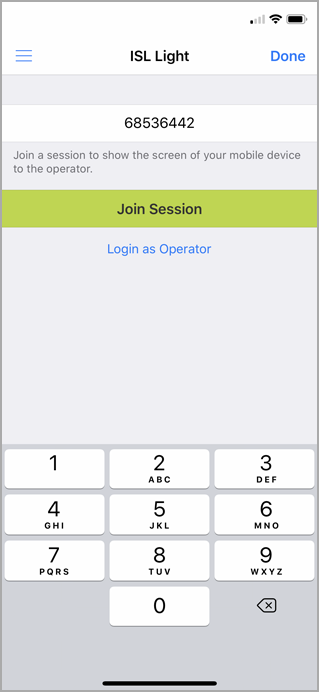
Enter the session code provided by operator, then tap "Join Session".
Step 3
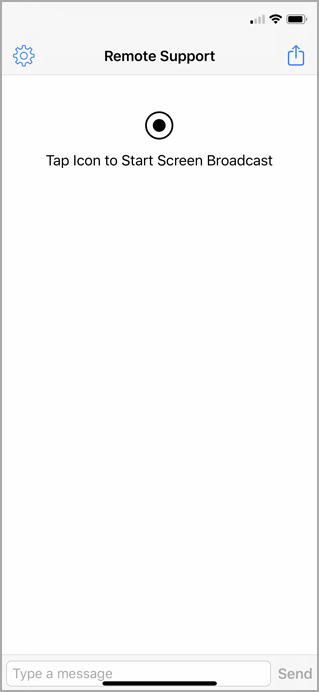
You are connected to the ISL Light session now. Press the Sleep/Wake and home buttons at the same time to share the screenshot of your mobile device or enable the live screen sharing of your device by clicking the "Start Screen Broadcaset" button. More information regarding screen sharing can be found here: Enable Screen Sharing.
Note: If you granted ISL Light permissions for Photos a screenshot of your screen gets sent to the operator immediately when session is established.